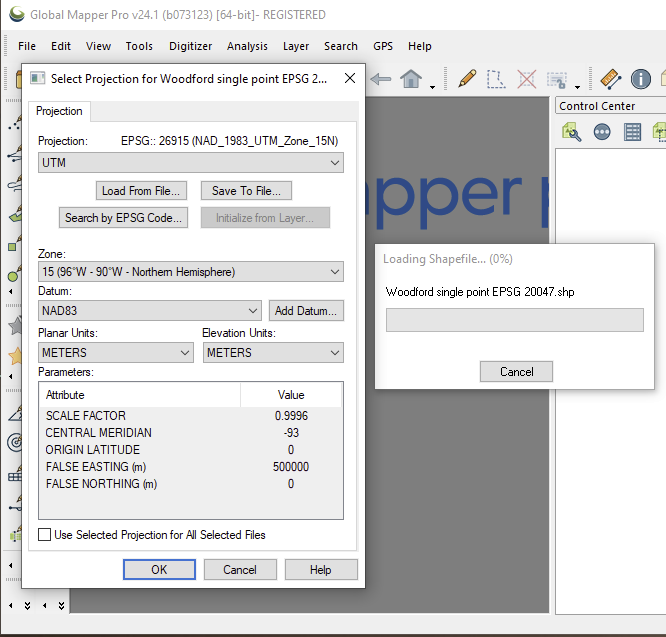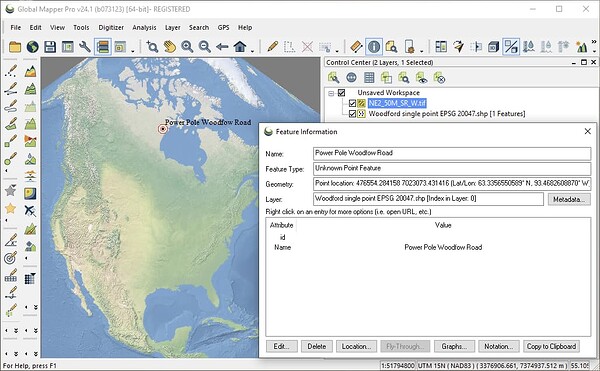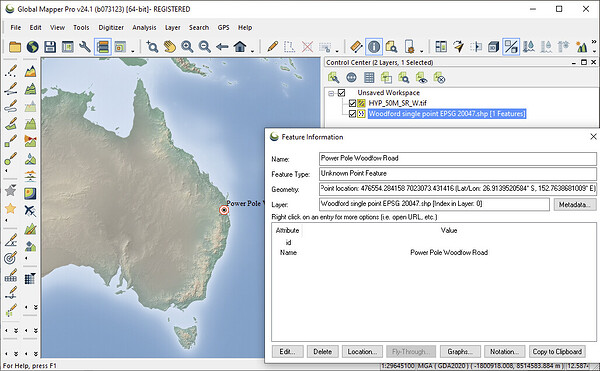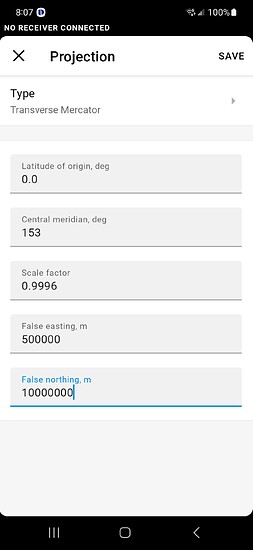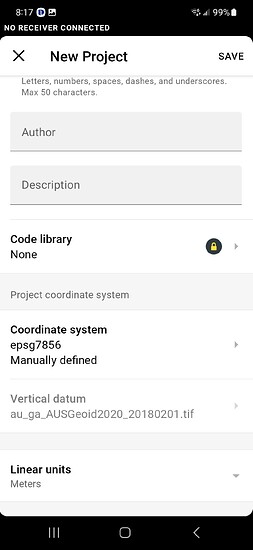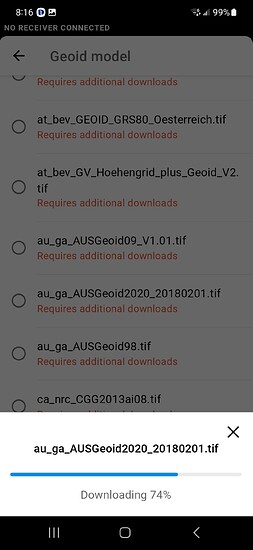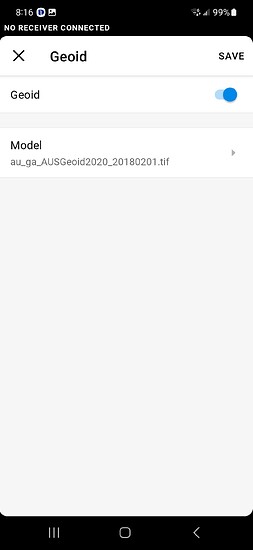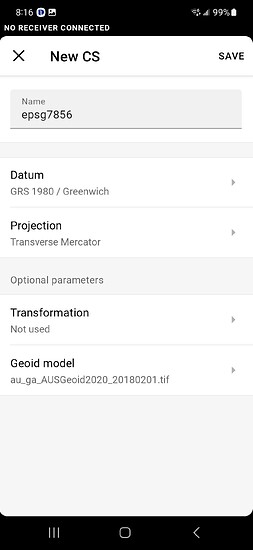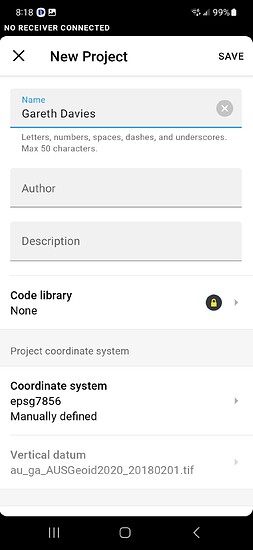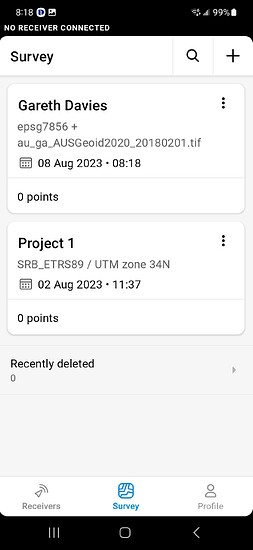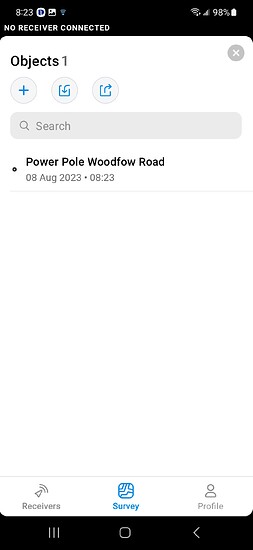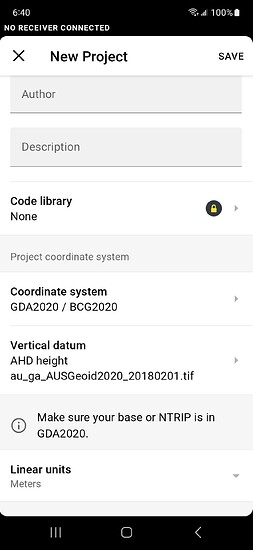Hi all,
I am an extreme newbie (3 days experience!) with the Emlid ecosystem so please excuse me if i am being stupid here. I am evaluating an RS2+ for a client and need to set up a test for staking out.
I have created a simple set of 4 points in QGIS and have exported this data in various formats and then imported them into Emlid Flow. Once imported the Local coordinates for each point appearsto be correct but the Global coordinates place my point somewhere in Southern China so at the very least the fact that I am in the Southern hemisphere is being ignored. Are the Global Coords derived from the Local Coords? Is this a known problem? Does Flow have some particular non standard requirements for file layouts?
I am in Australia, a bit to the NNW of Brisbane. I am using QGIS 3.30.3, my QGIS and Flow projects are both set to GDA2020/BCG2020. I have exported the point data from QGIS in Shp, dxf and csv formats with the result described above. I have seen this occur on both Flow 360 on Windows 11 and Emlid Flow 8.10 on Android 13. I have looked at the contents of the exported files where possible and they appear correct at least at a cursory glance. The CSV file was edited to match the required layout specified in the documentation. I am using GDA2020 as I will be taking correction data from AUSCORS in GDA2020 format.
Thanks in advance for any advice that you may be able to offer.