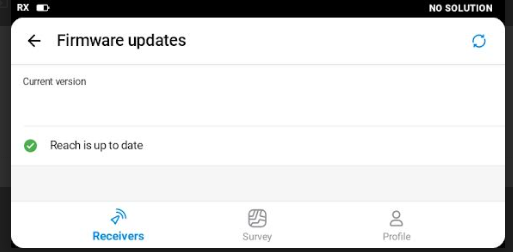I’m attempting to upgrade my Reach RX from Ver. 1.6 to 1.8, followed the instructions, however the “update now” soft button is nowhere to be found. Where am I going wrong?
I have an upgrade issue as well. My RX has been in storage for over 12 months, it’s still running V1.0 I have 2 tablets with Flow app, one has V9 and the other I’ve just updated to V11.11
The V9 app version tells me I have Firmware Version 1, but gives me no options to upgrade. The V11.11 app version knows there is an upgrade available because I get a nudge to update, but then the app cannot tell me the current firmware version, it just has a blank, so when I try to upgrade, it offers me no button to push and tells me the Firmware is up to date, as shown in this screenshot.
Have you tried updating the RX firmware with a pc and the flash utility?
No, Thanks for pointing that out. I’ll do that!
Today, I tried updating the firmware again without changing anything. Magically the soft button appears and could update to Ver. 1.8 with no issues, with a little less hair.
Hi @cursur,
Welcome to your Community Forum!
I see you were able to update the RX, thanks for confirming that everything worked fine.
Hi @reubenDN,
From RX firmware version 1.6 and up, you can update your receiver right from the Emlid Flow app. But since you’re on an older version, you’ll need to use the Flash Tool this time. Once you’re on the latest version, future updates will be able to update through the app! We advise to keep your device updated to get the newest features and improvements.