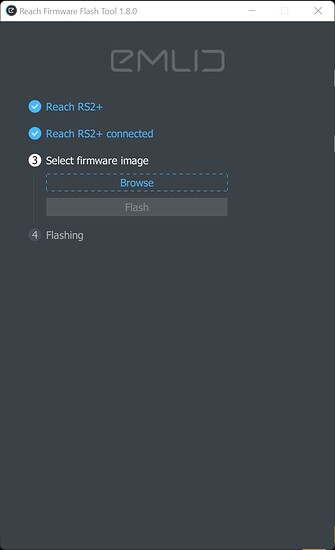The firmware flash tool is not detecting the version of firmware on RS2+ or RS+. Both units fail to update on there own through ReachView 3 app v 7.8. Both units are new out of the box today. Is there a way to download the firmware for offline use for flashing in the field. Or is there an issue on your end?
The flash tool screen as @Dirk has posted is notably missing the option to download firmware versions, whereas the screenshot in the tutorial has this option. In both Ubuntu and Windows installations, I am missing this feature as well.
Directions to the image files for downloading independently would help me bypass issues of First Setup on an RS+ with wifi connectivity issues out of the box. Down the road, the flash tool could be upgraded for this functionality.
One of my friends is also having trouble and seems to be missing this download option in the flashing tool.
There was a cache issue that is now resolved. Try restarting your flashing tool.
Thanks it is working correctly again.
Hi everyone,
There indeed was a glitch preventing you to download the latest firmware version available. But it’s shouldn’t appear again.
Hi Dirk,
I just wanted to note that most of the issues can be resolved without reflashing. If there are any difficulties with the receivers, please don’t hesitate to let us know. We’re always here to help.
Hi @locurran,
Can you please tell me more about the connectivity issues with Wi-Fi? I’m sure, there’s a way to sort this out.
Hi @Liudmila,
It’s good to hear the Flash Tool issue has been resolved. In my case, for each of two receivers that came with, I believe, 27.1, I had long sessions of trying to get them to update firmware. One eventually connected to a mobile hotspot and jerkily updated; the one would not and but eventually accepted the home 2.4 GHz. Since updating to 28.4 and then 29x, both will connect to any network I throw at them. So, there was something buggy about the firmware they shipped with. Knowing about the Flash Tool option while attempting First Setup instructions would have greatly expedited the process.
Hi @locurran
Thanks for your feedback!
Usually, the wireless update goes flawlessly. Reflashing procedure erases all the data and resets settings. That is why we suggest a reflashing only when there is no other options to solve an issue.
This topic was automatically closed 100 days after the last reply. New replies are no longer allowed.