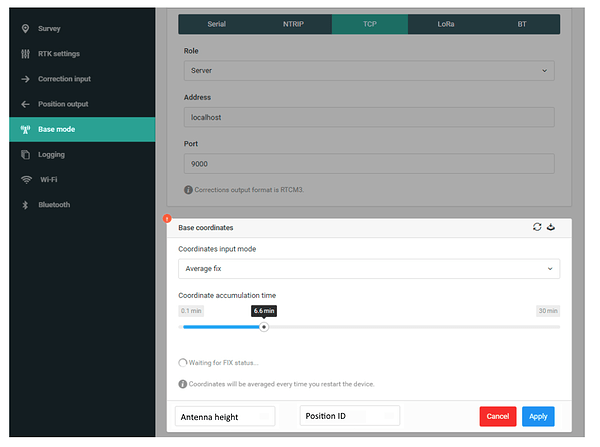Hello everyone,
It would be great if in the base mode (when doing a single average, or float/fix if via a NTRIP server) we could enter the vertical distance off the point that it has been setup over the top of. This is not the same as setting it up over a known point, but rather to make the arbitrary point known for future use, and do this all from within the GUI/app when setting up the point right at the first setup/installation.
This would ideally allow us to export a base mode CSV (or something similar) that told us both the height of the antenna, and the height above a point. This would just make it easier when setting up a site, rather than having to take photos of the tape measure or record on a piece of paper the measurement to be adjusted latter.
In addition, a list of these known locations could be stored in a searchable format so that if you setup near the same point, it presents you with a list of close points and the approx distance where we could then select the point from the list and type in the measurement from the ground/point to the GNSS antenna plane.
There is another whole thread of thought about being able to upload known points (a network of PSMs at a national, state, or localised area) and being able to select one of them from the list using a similar function/feature. This would just ease the possibility of typing in the incorrect location while in the field (which I have done many times).