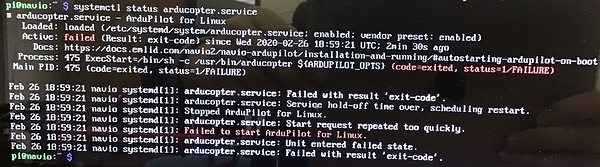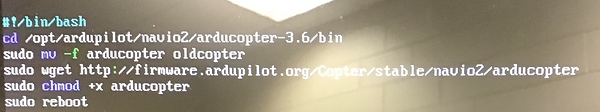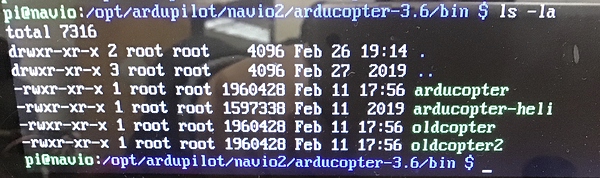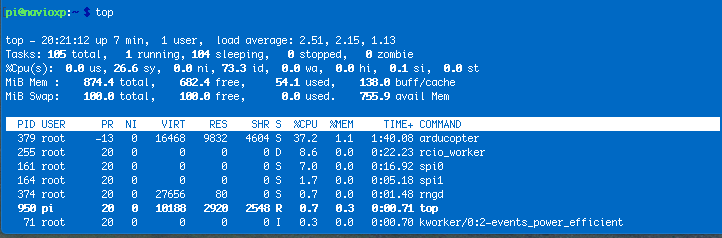I am trying to update the my Navio2 Copter firmware to the most up to date stable firmware and I am experiencing some issues. I followed the steps from the following forum.
Hello,
Sometimes we are curious and do not want to wait a new Emlid image with latest Arducopter version.
In the Wiki there is a way to install a custom version, but it involve creating a new service, not easy for most of us.
Here is a useful way to do it without breaking the Emlid Navio2 services:
First you have to SSH your Navio or enter directly the bash with Keyboard and Screen.
YourComputer:~ yourusernane$ ssh pi@navio.local.sh
##use nano to create or edit the exec file named install_…
But after the reboot I always get “failed to start ardupilot for Linux see systemctl status arducopter.service”
If I log back in and change the firmware names back to their original names I do not get the error any more. I am not sure if I am missing a step.
When I check systemctl status arducopter.service it returns this :
Any advice is welcomed!
Edit 1:
Here is the script I made
Here is the list of files on the bin
mlebret
February 26, 2020, 8:31pm
2
Result of the command should be like this one:
● arducopter.service - ArduPilot for Linuxhttps://docs.emlid.com/navio2/navio-ardupilot/installation-and-running/#autostarting-ardupilot-on-boot
Jan 31 12:49:11 navioxp systemd[1]: Started ArduPilot for Linux.
Can you execute the command top
and check arducopter is running, it will be in the first line:
If arducopter is not running, it may be due to bad ownership of the file, if you missed a step:
Go to the arducopter directory:
pi@navioxp:~ $ cd /opt/ardupilot/navio2/arducopter-3.6/bin
pi@navioxp:/opt/ardupilot/navio2/arducopter-3.6/bin $ ls -l
total 8928
-rwxr-xr-x 1 root root 1956032 Jan 25 02:28 arducopter
-rwxrwxr-x 1 root root 1647665 Nov 20 16:17 arducopter3611
-rwxr-xr-x 1 root root 1955676 Jan 16 10:46 arducopter40
-rwxr-xr-x 1 root root 1956032 Jan 28 09:31 arducopter41
-rwxrwxr-x 1 root root 1617162 Nov 20 16:17 arducopter-heli
Your arducopter file should have these attributes.
If different execute the command:
pi@navioxp:/opt/ardupilot/navio2/arducopter-3.6/bin $ sudo chmod +x arducopter and check again your files with ls -l
If ok, sudo reboot
mlebret
February 26, 2020, 8:41pm
3
Do you use the latest Navio “Buster” image? emlid-raspbian-20191128.img.xz
If it is an old one, latest arducopter firmware cannot run (some resources are missing).
system
June 19, 2020, 1:36pm
6
This topic was automatically closed 100 days after the last reply. New replies are no longer allowed.