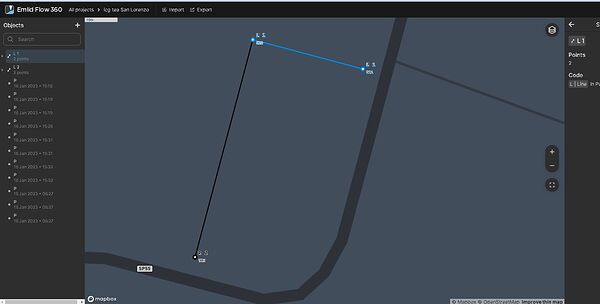I have a .csv file with points in Global CS; columns: Name, Longitude, Latitude, Ellipsoidal height.
With the web PC interface (flow360.emlid.com) I can’t import file, I get an “Could not import the file”.
The same file is OK if I load it from the app in the same project.
I don’t understand …
Hi have the same issue.
Same file loads in the app but not in flow360.
Could it be a localization/decimal separator? From time to time it happens.
In Italy we have comma as decimal separator, and I try to override it using regional setting in windows (setting to UK), but maybe there are some misunderstandings?
Massimo
Hi guys,
Can you share a CSV file that can be imported to Emlid Flow but not to Emlid Flow 360? I’ll check what can be wrong.
Offensive.zip (298 Bytes)
Here we are.
EPSG:32632
When loaded in the app it appeared fine in flow360.
Massimo
Thank you! I could reproduce the issue with the files you shared. I’ll look into it with the team and write you back.
easy fix.
change the headers to lower case, and put the ‘code’ column last.
so
working.zip (250 Bytes)
Same issue, doesn’t matter what format csv i use , will not import , even tried existing imports that worked just fine. Tried both subscription and non subscription
I didn’t use column “code” (it’s not a request); with Global CS (LLH) doesn’t work even if I change to lower case and/or add column “code” as last element.
Also, I think that the file format must be the same, for app and browser
Hi guys,
Thanks for your input! It shouldn’t work this way, for sure. Our devs looked into the details you shared and are working on a fix now. I’ll keep you posted on how it goes.
Hi guys,
I’m back with good news – the fix is now out on flow360.emlid.com. I’ve just checked that your files can be uploaded to Emlid Flow 360. Please let me know if everything works fine for you!
Perfect, now I can import data without problems!
Thanks so much Kseniia ![]()
Thanks!
Massimo