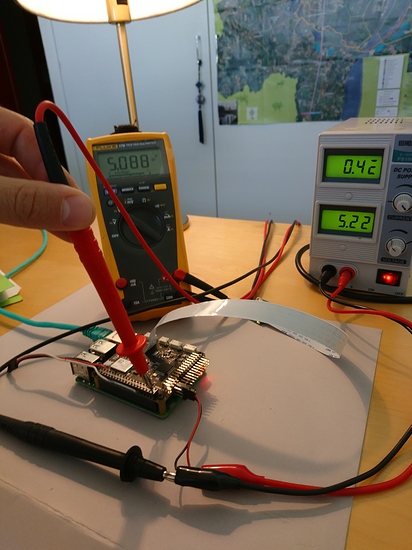Hi,
I’m using a Pi3 B v1.2 with a Navio2, the emlidtool test is returning errors on lsm9ds1, gps and mpu9250. I’ve tried the SD card on different hardware, even on a new {RPi + navio 2} I get this error. Does anyone has any advice to provide ?
Thanks a lot!
version
@navio:~ $ lsb_release -a
No LSB modules are available.
Distributor ID: Raspbian
Description: Raspbian GNU/Linux 9.9 (stretch)
Release: 9.9
Codename: stretch
@navio:~ $ sudo emlidtool info
Vendor: Emlid Limited
Product: Navio 2
Issue: Emlid 2019-02-27 1548ce733215806c8ad171c8b78ebca0c7cf8395
Kernel: 4.14.95-emlid-v7+
RCIO firmware: 0xb09979ae
@navio:~ $ sudo emlidtool --version
emlidtool version: 1.0.8
The errors I get
@navio:~ $ sudo emlidtool test
2019-07-19 16:29:04 navio root[1502] ERROR lsm9ds1: Failed
– Reason: No connection!
2019-07-19 16:29:04 navio root[1502] INFO pwm: Passed
2019-07-19 16:29:04 navio root[1502] ERROR gps: Failed
– Reason: Timeout
2019-07-19 16:29:04 navio root[1502] INFO rcio_firmware: Passed
2019-07-19 16:29:04 navio root[1502] INFO adc: Passed
2019-07-19 16:29:04 navio root[1502] ERROR mpu9250: Failed
– Reason: No connection!
2019-07-19 16:29:04 navio root[1502] INFO rcio_status_alive: Passed
2019-07-19 16:29:04 navio root[1502] INFO ms5611: Passed
Some information
@navio:~ $ lsmod
Module Size Used by
rcio_spi 16384 0
rcio_core 36864 1 rcio_spi
fuse 106496 3
ipt_MASQUERADE 16384 1
nf_nat_masquerade_ipv4 16384 1 ipt_MASQUERADE
iptable_nat 16384 1
nf_nat_ipv4 16384 1 iptable_nat
nf_nat 32768 2 nf_nat_masquerade_ipv4,nf_nat_ipv4
nf_conntrack_ipv4 16384 3
nf_defrag_ipv4 16384 1 nf_conntrack_ipv4
xt_conntrack 16384 1
nf_conntrack 139264 6 nf_conntrack_ipv4,ipt_MASQUERADE,nf_nat_masquerade_ipv4,xt_conntrack,nf_nat_ipv4,nf_nat
iptable_filter 16384 1
binfmt_misc 20480 1
spidev 16384 0
brcmfmac 311296 0
brcmutil 20480 1 brcmfmac
cfg80211 614400 1 brcmfmac
rfkill 32768 5 cfg80211
i2c_bcm2835 16384 0
spi_bcm2835aux 16384 0
spi_bcm2835 20480 0
bcm2835_gpiomem 16384 2
uio_pdrv_genirq 16384 0
uio 20480 1 uio_pdrv_genirq
fixed 16384 0
i2c_dev 20480 0
ip_tables 24576 2 iptable_filter,iptable_nat
x_tables 36864 4 ip_tables,iptable_filter,ipt_MASQUERADE,xt_conntrack
ipv6 438272 46
@navio:~ $ sudo modprobe -r rcio_spi && sudo modprobe rcio_spi && dmesg | grep rcio
[ 7.292005] rcio_core: loading out-of-tree module taints kernel.
[ 7.314089] rcio spi1.0: rcio_status: Firmware CRC: 0xb09979ae
[ 7.314760] rcio spi1.0: rcio_status: Board type: 0x0 (navio2)
[ 7.315439] rcio spi1.0: rcio_status: Git hash: dae830a
[ 7.316235] rcio spi1.0: rcio_pwm: Advanced frequency configuration is supported on this firmware
[ 7.319256] rcio spi1.0: rcio_pwm: updated freq on grp 0 to 50
[ 7.323712] rcio spi1.0: rcio_pwm: updated freq on grp 1 to 50
[ 7.326364] rcio spi1.0: rcio_pwm: updated freq on grp 2 to 50
[ 7.329886] rcio spi1.0: rcio_pwm: updated freq on grp 3 to 50
[ 7.354413] rcio spi1.0: rcio_pwm: PWM probe success
[ 7.355304] rcio spi1.0: rcio_gpio: GPIO is supported on this firmware
[ 7.355327] rcio spi1.0: rcio_gpio: registered gpio module
[ 7.355700] rcio spi1.0: rcio_gpio: gpiochip added successfully under gpio500
[ 318.243843] rcio spi1.0: rcio_status: Firmware CRC: 0xb09979ae
[ 318.244567] rcio spi1.0: rcio_status: Board type: 0x0 (navio2)
[ 318.245285] rcio spi1.0: rcio_status: Git hash: dae830a
[ 318.246112] rcio spi1.0: rcio_pwm: Advanced frequency configuration is supported on this firmware
[ 318.248194] rcio spi1.0: rcio_pwm: updated freq on grp 0 to 50
[ 318.248877] rcio spi1.0: rcio_pwm: updated freq on grp 1 to 50
[ 318.249555] rcio spi1.0: rcio_pwm: updated freq on grp 2 to 50
[ 318.250286] rcio spi1.0: rcio_pwm: updated freq on grp 3 to 50
[ 318.261401] rcio spi1.0: rcio_pwm: PWM probe success
[ 318.262136] rcio spi1.0: rcio_gpio: GPIO is supported on this firmware
[ 318.262150] rcio spi1.0: rcio_gpio: registered gpio module
[ 318.262360] rcio spi1.0: rcio_gpio: gpiochip added successfully under gpio500
Picture of the setup