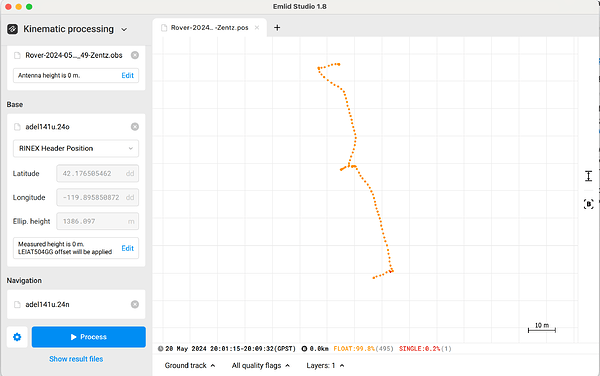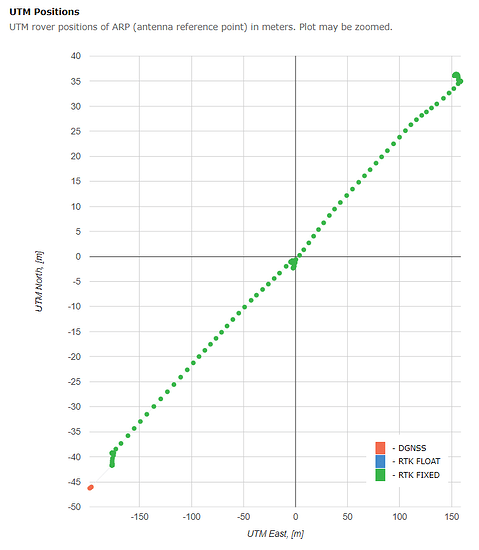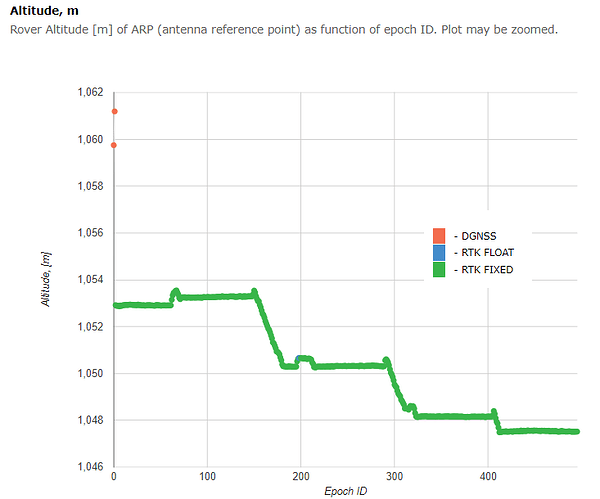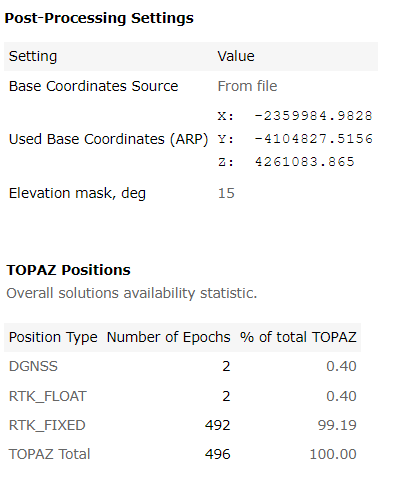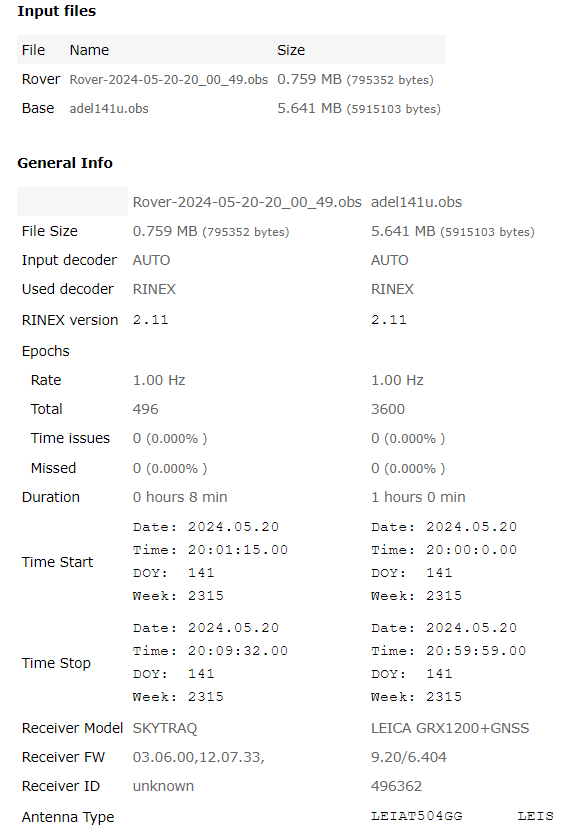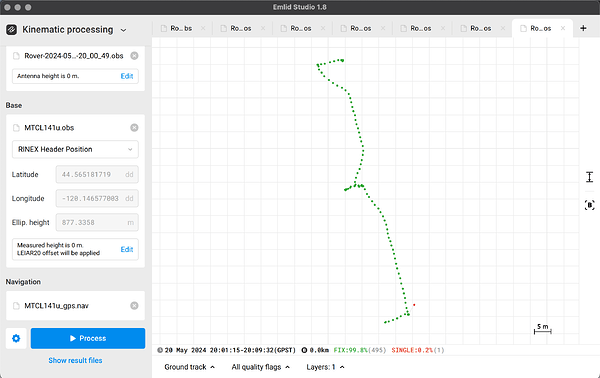Hi there,
I am hoping that someone will be able to help me with processing some PPK observations that I took yesterday. I have been able to process them but am unable to obtain a fix, only float per the screenshot below:
I am using a polaris S100 receiver, and created log files using their Polaris Connect app (basically a start and stop recording option. Here are some details about hte receiver:
In order to process the files, I am using the procedure outlined in this blog post, but then post processing in Emlid Studio as opposed to the online service outlined in the blog: How to Work with Online PPP Service
The survey procedure was pretty simple, where I logged the aquisition of 5 ground control points, for a little over a minute each, as well as my walking between measured points.
My intent is to post process this information against ADEL, being a base in the Oregon Realtime Network that has freely available rinex data.
I am using the generated obs file from my rober, processed against the obs and nav files from the base station (ALL BELOW)
The following files are available at the following link:
- Rover-2024-05-20-20_00_49.rtcm (Raw logs from receiver)
- Rover-2024-05-20-20_00_49.obs (Converted using RTKlib Demo5_b34b, per blog post above)
- adel141u.24o (Base Observation file, within appropriate timeframe)
- adel141u.24n (Base navigation file)
- SPRA141u.obs (Backup base obs file)
- SPRA141u_gps.nav (Backup base nav file)
https://drive.google.com/drive/folders/1QNjYfN9TCB2DCp4tKRQrY_tJo6siiZEP?usp=sharing
Would anyone let me know where I am going wrong, or what might fix this in the future? Many thinks for your help!