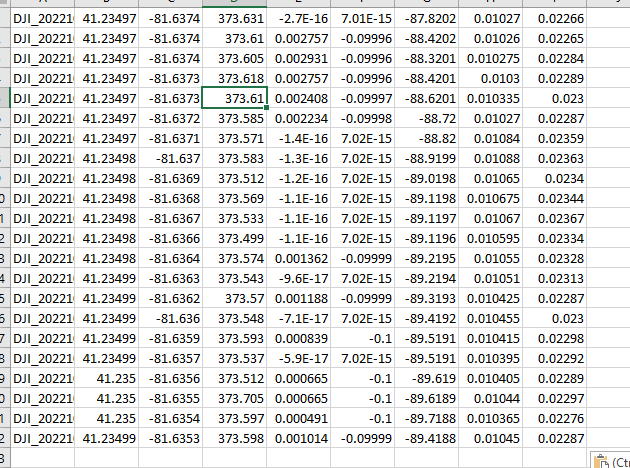Hello, hoping to get some advice on Emlid Studio and Drone Data PPK processing. I used the software and dropped all the correct files in and photos, but when i update the tags, it appears to be removing the “orientation data” or “pose” data from the exif in the images, essentially rendering the dataset useless, any suggestions would be gratefully received.
If you are running Pix4D, you could import the original images, then export the EXIF data to a CSV, which would include the orientation. Then, you could do the same thing with the images tagged from Studio. Finally, just a copy and paste job and import the new file back in.
Hi there, is there a similar workaround for Context Capture? Please can you explain in a little more detail the process about combining both? Thank you so much
I’m not sure about Context Capture. But, you could just download Pix4D Mapper for free and run it in the free mode and prep that file for Context Capture, assuming it can pull in a CSV for the tags.
Once you have the two files from the import/export from Pix4D you will just copy the orientations from the file that has them and paste them in the file that has the corrected positions.
Thank you, its the last part of the copy the orientations i am little confused about, i apologise.
All good. One file will look like this
The corrected file won’t have the orientation so it won’t have those last few columns.
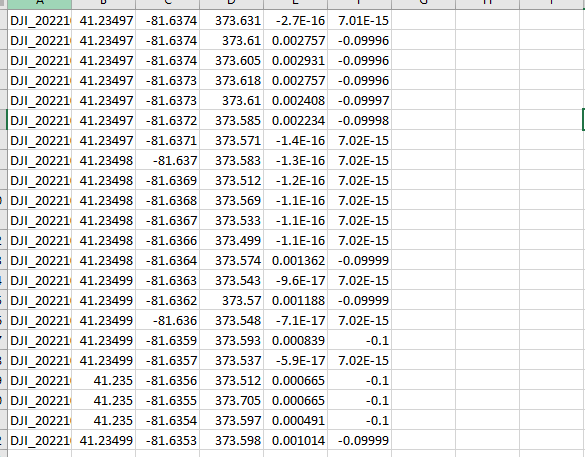
Copy the orientation columns from the first file and paste them into the other file
I believe the @Emlid team is aware that the exif tags that are removed from processed images need some attention, by either leaving them intact, or by also generating a .csv file that retains the camera orientation settings.
Until then, for a small fee, you could try RedToolbox which handles this better.
oh thank you, i did see red tool box
Thanks, i am trying to figure out how to get into Bentley once i have combined the two datasets.
Hi there,
We discussed this with Ryan via email. But I’ll post my comments here as well.
Yes, at the moment, Emlid Studio removes the orientation info of the photos during the geotagging. But we see the feature request to save this info. So we will check what we can do with it. And if I have any updates on this, I’ll post them in this thread.
It’s also cool to see possible workarounds. Thanks for sharing them, guys.
This topic was automatically closed 100 days after the last reply. New replies are no longer allowed.