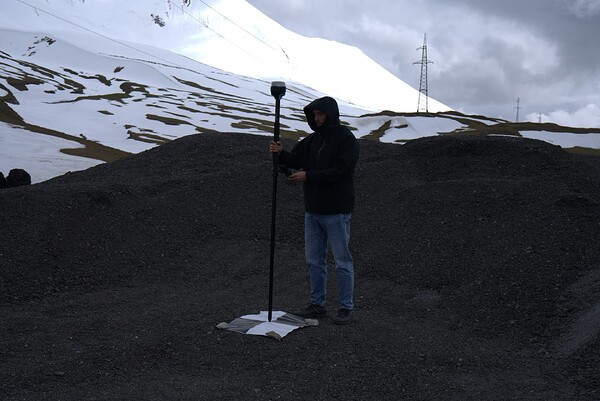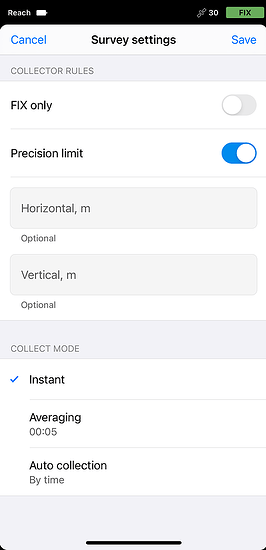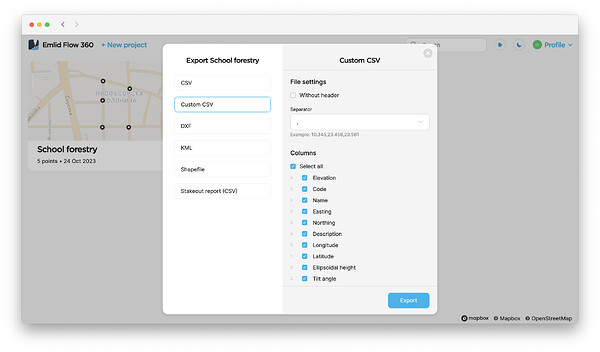Recently, we started exploring Emlid Flow in action, and today, we’ll dive into how it’s used for drone mapping.
Collecting GCPs
High precision is critical for successful aerial mapping, and Ground Control Points (GCPs) are essential for achieving it. Emlid Flow offers tools to streamline the process and help you achieve the best possible results.
Once connected to your rover in Emlid Flow, create a project and select an appropriate coordinate system. Then, start collecting GCPs with the Collector tool. You can set the precision limit to ensure your data meets your job requirements and use the averaging option if needed.
For convenience, you can sync data between Emlid Flow and Emlid Flow 360 by logging into your Emlid account. This is especially helpful if your photogrammetry software requires a specific CSV format. With the Custom CSV option in Emlid Flow 360, you can customize the file to meet the software’s requirements.
When finished, export the coordinates of the collected GCPs from Emlid Flow or Emlid Flow 360.
Establishing the connection between your base and drone
Let’s move on to setting up the RTK link between the base and the rover. Emlid Flow and Reach receivers provide two connection options—online or offline, depending on whether you have internet access:
-
If you have a reliable internet connection, you can send NTRIP corrections from your Reach base to your RTK drone through Emlid Caster.
-
If there’s no internet access, you can use the Local NTRIP option in Emlid Flow. This allows your Reach base to act as a caster on its own, broadcasting corrections via the Reach’s built-in hotspot.
Learn more about the connection from the guides for Autel and DJI RTK drones in our documentation.
Whether you’re mapping for agriculture, civil engineering, or conservation, the Reach base, rover, and NTRIP workflow usually deliver precise and dependable results.
Are you a drone mapper? Which workflow works best for you? Let us know in the comments below. If you need assistance, feel free to reach out at support@emlid.com.