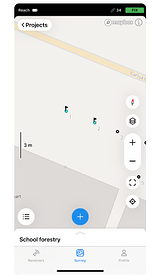Is there a way to change the point color in Flow? This would be very helpful so a user would know which points are “complete” for projects requiring visiting many points.
Hi @AutoPilotOn, We currently don’t have the feature to change the point color in EF. I understand that it would help many users with their workflow. I’ll add it as a +1 to our feature request.
We appreciate your feedback, as it helps us improve our products for our users. We’ll update you as soon as we have any news!
Also, I want to mention one of our newest features about stake-out point. When you stake a point, the staked-out point will change color to green. This might be useful as a workaround.
I am testing this but it is not working. When a stake out a point (I get the green bulls eye) I do not see an option to “save” or change point color.
Did your project on the local coordinate system? Since this option is only available for projects in a local coordinate system.
@merryna.anggriani
I’d like to add on to this request and say that it would be awesome to be able to change line colors too. We use this to capture underground utilities (water, electric, communications, etc), and it would be great to properly color code them to the standard utility colors like red/blue/orange/yellow/etc.
Hi @bstocker, Thank you for the feedback and your explanation of how you’ll utilize the feature. I added your request as +1.
This topic was automatically closed 100 days after the last reply. New replies are no longer allowed.
Hi Luke, we do have a feature where when you stake out points, you will see a flag on the point. This way, it will show, for example, which point has already been revisited.
Will it help your workflow? Additionally I share our guide regarding this.