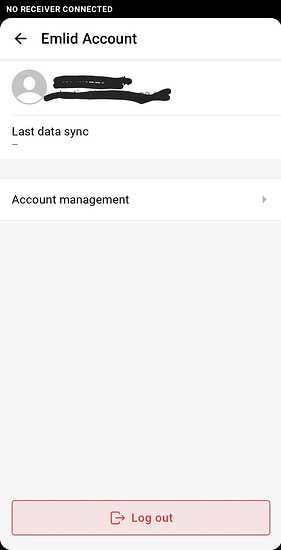Emlid flow 360 doesn’t sync with app iOS, I’ve created stakeout on Emlid flow 360 this morning when out in the field I couldn’t get the points. Tried again in the afternoon still the same.
Hi @luism,
Please update Emlid Flow to version 13; it should restore the sync for you. I apologize for the confusion, you were part of the early rollout of this version, which is ahead of all the announcements and communications.
Please let us know if all goes well.
Receiver firmware is updated, need to update app? How can I do it?
Yes, this is the app version in question. On iOS, you can manually update apps to the latest version like this:
- Open the App Store.
- Tap the My Account button or your photo at the top of the screen.

- Scroll down to see pending updates and release notes. Tap “Update” next to Emlid Flow or tap “Update All”.
I am using RS2 reciever with a data SIM.
Over the weekend i have noteced the sync between Emlid Flow app (Android - app version 13.1) and the Emlid Flow 360 web version has stopped. The projects that were saved in the Flow app have gone and there seems to be no sync between the two apps?
Any ideas?
Hi Dustin,
Since your Emlid Flow app is already on the latest version, the sync should work fine. Let’s check a few things on the Profile tab:
- When was the Last sync date?
- Is there any prompt asking you to confirm the login?
- Under Preferences → Database backup, are any projects listed there?
Also, to test if the sync is working properly now, could you please create a new project in Emlid Flow and check if it appears in Emlid Flow 360? Make sure your phone has a stable Internet.
i have also exported my data as dxf and csv then i deleted the app and reinstalled now when i log in the only project is the generic demo project on the app. flow 360 has everything but lost all the data from the app luckily i exported prior. This would be a disaster when i’m using this for professional surveying services on construction projects i cant afford to have data go missing.
Hello i am experiencing the same issues since updating to version 13 on IOS flow 360 doesn’t sync to my other devices and vice versa everything is up to date and have tried on ipad and iphone.
Hi Martin,
I’m sorry that you had an issue with our app. Currently, we are upgrading our database infrastructure to keep the stable real-time sync functionality. If you see the data in Emlid Flow 360, it means it synchronised and isn’t lost. Let’s figure out the issue with the app:
- Please update to the latest Emlid Flow version 13.1
- If you have a lot of projects, if might take some time to synhronize them fully, please allow few minutes for an app to catch up
- Please double-check that there’s no Confirm login warning on your Emlid account.
Please, let me know if my above suggestions helped.
Thanks @inkar.madikyzy .
Attached is a screenshot showing the ‘last data sync’
. Another user in my company has the same issue, using 13.1 (android). Have tried uninstall/reinstall etc to no avail.
Any tips?
Thanks
I had the same issue on Android. Still getting no sync. Had multiple projects loaded in the Emlid Flow android app and were lost overnight when the update happened.
Hi Dustin,
Your projects should normally sync to your account and be safely stored in the cloud. I’m truly sorry things haven’t gone as expected this time. If the last sync date is empty, it means the projects hadn’t synced yet. Unfortunately, it seems they were only stored locally on your phone and got erased during the reinstall.
We released a new fix just yesterday. Could you check if it’s already installed on your phone from Google Play? For syncing to work, the phone should have an internet connection.
Also, I’d like to check it with the devs. Please share the email address linked to your account. If it’s more convenient, you can send it to me via PM.
Hey I’m having some of the same issues with the loading times and missing data, can you please pm me to help me troubleshoot because this new update showing us down infinitely and affecting the bottom line in a very direct way.
We have the same issues across both iOS and Android, and across many accounts. The App Store shows we have version 13.1 updated on 26 May. Any further updates on a fix?
Hi Jason,
I’m sorry about the issues you have had after the update. That’s definitely not the experience we want you to have. I just sent you a PM so we can troubleshoot it together and resolve it.
Hi Mike,
Thanks for flagging this. We released version 13.2 today on both iOS and Android, and it includes fixes for the sync issues you’ve been seeing. Could you update the app and let me know how it works now? Please don’t delete or reinstall the app, as it may remove any unsynced projects.
If you have a lot of projects, the app might take a bit longer to resync everything. So, we recommend keeping the app open for a few minutes before opening the Survey tab. Also, make sure your mobile devices have an internet connection. If all the data is synced properly, you should see the Last sync date on the Profile tab.
I may have missed if someone already mentioned this but would it be possible to get a “refresh” button in the account page? something more substantial for verifying the sync.
Hi Jared,
Once the sync is completed, we currently show the Last sync date. But I get how a more visible option could be helpful. I’ve passed your feedback on to the team. Thanks for the suggestion!