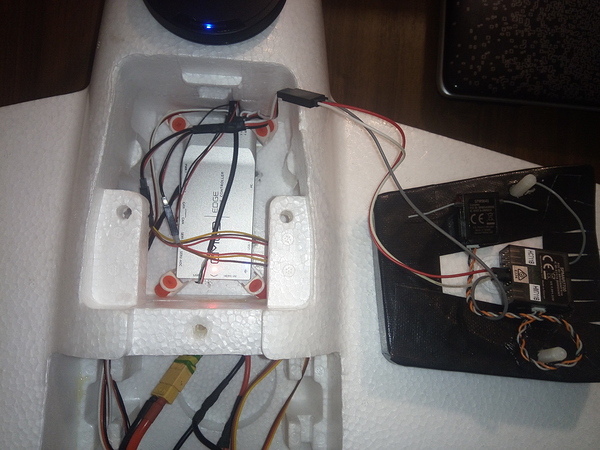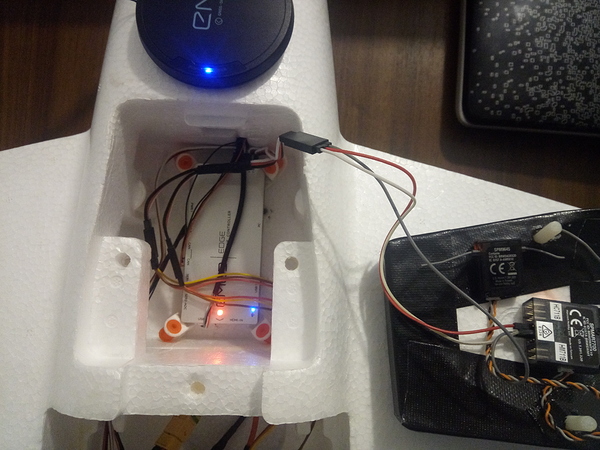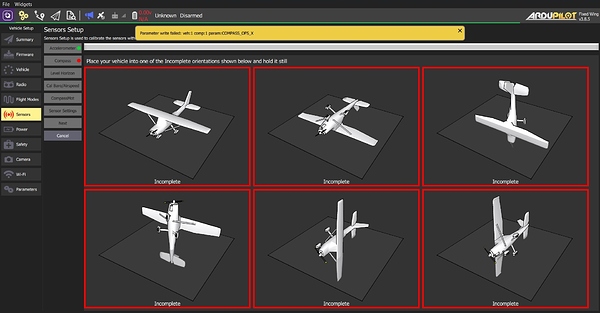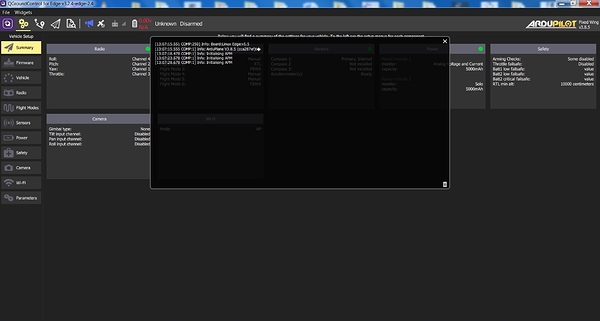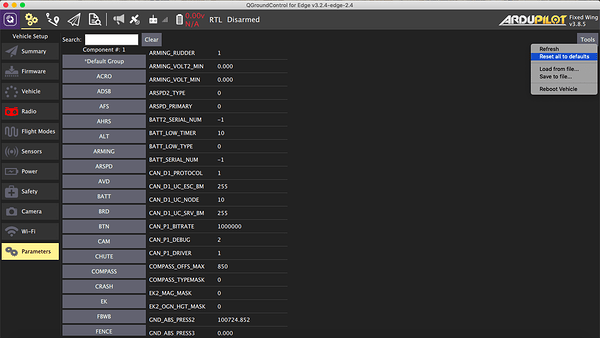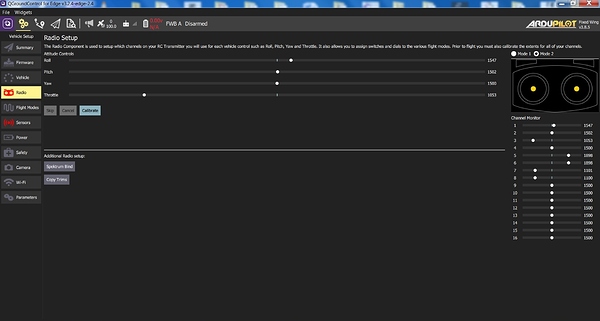I have an edge drone controller on a plane. I never flew with the airplane,
I am still working on it.Edge is new. Today, when I conected the batery I had an error
on the controller. Red light is flasing. It is not red solid. Led status ( LED status | Edge ) say that is a problemwith Gyros Initialiazation. Any ideas? what to do? everything is stoped.
Thank you for the help
Hi @jhonmuscalu,
Could you please share your hardware setup photos?
Have you already gone through Edge Quickstart video tutorial?
ofcourse. everything worked fine untill…now. if i change the frame in qgc, let say quad, i dont have the red led. when change back to fix wing again the same problem. i have an error log, something like 201902206-131724.
Did you change anything in settings?
Did you accomplish all the calibrations?
I did the calibrations before the problem. I try to do again now and have this.
on fixed wing, error is again.
I reinstaled the firmware, but no luck. The controller works fine in multirotor mode and when is change in fixed wing everything is blocked. Is there a way to do a factory reset and then reinstall the firmware?
Hi @jhonmuscalu,
What’s your Edge version? You can find it in QGC, just click the button I marked with red on the screenshot below. Edge version should be specified in the first string:
Please also provide me with the version of QGC you use.
Thanks!
Hi Marc.
I installed Etcher. It worked very well. I flasht once again the firmware but the rezult is the same.
How can i do the factory reset? It is necesary to flash a lower version than 1.5 of the firemware?
Hi @jhonmuscalu,
May I ask you to reset all settings to default in QGC? You can find this option in Parameters/Tools:
Please inform us about the result.
I tried everything (reset all settings to default, reinstall the firmware, etc). But the ideea Marc gived to me still was in my head.
So, after i installed all necesary to run Etcher i flashed the firmware once again and again no luck.The contoller worked fine in multirotor mode and when i swiched back to fixed wing, error again. I needed a factory reset. So i download an image from net (I could have created it but was simple to download) and flashed it with Etcher. After finishing flashing the unknown image, imidiatly i flashed the image with our firmware. And now everything is ok.
This topic was automatically closed 100 days after the last reply. New replies are no longer allowed.