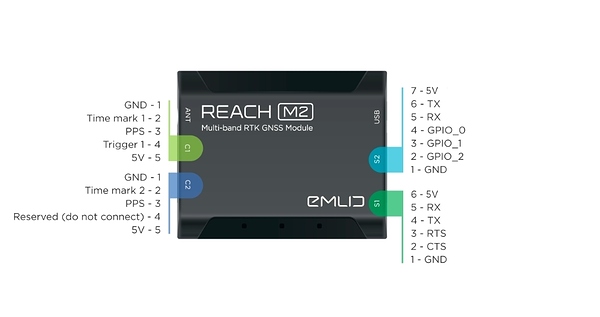does
Reach M2 S1 port can handle 5v 2w Radio?Apparently so if it’s a UART radio, however Emlid would know for sure:
Connecting UART radio#
Logic level on UART in Reach is 3.3V but pins are 5V tolerant, so you can use both 3.3V and 5V logic level radios.
UART radio is accessible on Reach as a serial device with the name ttyMFD2 .
To connect UART radio to Reach use lower JST-GH port (S1).
I’d like to try this with different radios. What is the name of the radios you will be using ?
XZ-DT78 from ali express, claiming long range transmission
How far are you trying to transmit? What frequency range are you using, 450 Mhz or 900 Mhz?
I have used two different radios with my M2. A 1W RFD900 and a .5W 3DR radio. Sorry, I do not remember their voltage. Both worked fine. I use the 1W on the base to transmit a farther distance and the .5W on the rover to receive.
Roughly, what kind of range do you get with this set up? And what environmental conditions? I.e. non-line of sight, vegetation, terrain, buildings (non-urban).
Thanks Joseph !
Here’s a thread back in 2019 that might help. It’s getting confusing for me !
i need long distanace transmission, emlid lora radio cant get any further in a vast vegetated area, mountainous terrain, but in plain terrian it can only reach 1.3km. ive learned that the greater the radio wattage the further it can get.
i posted this to learn from you guys, any recommendation and advice is greatly appreciated
with your set up how far it can reach sir?
thanks sir
3km is enough can work non line of sight, rough terrain and vegetated area
I have never really done a distance test to see how far under what conditions it would work. First, you have to realize, I live in flatland USA. A lot of our farm field only have 1/2 foot of fall to 1000 feet. About the farthest I have used it was 3600 feet so about 1.1km, in a flat field without any obstruction or line of sight problems.
I did use an external antenna on my rover (I was topoing in my Chevy Avalanch feeding corrections to a Trimble FMX monitor) and just the normal antenna that came with my RFD900. If I truly wanted to get max range, I would improve both antennas.
If you are in mountainous terrain, placing your base/radio at the highest point possible will help extend your range. If it is a true line of sight issue, there aren’t any radios I know of that will do this. You either need a repeater or record a spot from your original base location and establish a base position there to move beyond it.
The 400-450 Mhz range does pernitrate vegetation better than the 900. In the USA, 900 Mhz is pretty much unregulated, 430-470 Mhz you have to get a license from the FCC.
Hi Joseph,
I agree with Bryan. I just wanted to add a comment.
As I see from specs, the radio should work fine, but I can’t be 100% sure since we didn’t work with this exact model. You can check the electrical specs of Reach from our docs.
Hello everyone!
I currently have problems with the Emlid Lora radios. These radios are only capable of 100mW, and although they have a long range in line of sight, if there is vegetation nearby they only reach 300m
This is another radios that handles 500mW and 1000mW. This is an interesting option that allows you to increase the base’s transmission power and still use the regular Emlid Lora radios for rovers:
https://www.ebay.com/itm/194233400390
I wonder if for this type of radios the user interface is still the same as that shown in the ReachView 3 application. You can select the frequency and the transmission power with the application ???
Any user has experience with this radios?
That will not work with Emlid’s radio. They use a proprietary LoRa radio so you would need one for base and rover to “match” signal. You would also have to config them with something else.
HI All,
I work exclusively in mountainous, wooded, rugged terrain of southern New Mexico. Line of Sight (LOS) with LORA is pretty much non-existent in my part of the world - at most I’ve got about 300’ of LOS. Between the trees, mountains, valleys and our rugged terrain, LOS is pretty limited. But, I can get well over a mile distance between the Base & Rover with my Emlid RS2s, built-in LORA radios. Just as a suggestion, you may want to look at your Base’s location, your antenna(s) and your local noise level before you start adding external radios, power boosters and other such equipment.
The ability to receive a solid signal at your rover depends upon many factors, including data speed (I use the lowest available data rate on the base & rover), the noise floor (interference from other radio emissions), the location of the base unit, the gain of the antennas, and other such factors.
I’ve been able to get over 1 mile solid RTK with my Emlid RS2s, NON Line of Sight, with 2 mountain tops separating the base & rover with just a few simple and cost effective changes.
First, get your Base up as high as practical, a few extra feet on the base unit helps. Even when my base is located on a mountain top, I always try to add a few extra feet, if possible. Be sure to locate your Base in a clear area, even if it means setting a new ground control point in a better location.
Second, choose the best frequency for your location. I dug out one of my Ubiquiti M900 Loco (nano bridge m-9) wireless network radios (these radios may be hard to find as they are older units). As part of the $200 M900 radio, it comes with a software package which is called “AirView”. Airview is a 900 Mhz Spectrum Analyzer and I was able to determine the noise floor over the entire 900 Mhz band by letting the AirView program run & rotating the M900 radio 360 degrees (the M900 has a built-in directional antenna). By selecting the frequency with the lowest noise floor, I’m able to get 6 db less noise at 914.8 mhz versus the rest of the band (your location will have a different frequency). As noise varies due to local conditions, I’ll be keeping the Ubiquiti M900 in my tool box for times when long distance Lora is the only way to get RTK corrections.
Radio (Lora) is all about Signal to Noise Ratio. To get better reception, you can either increase your signal strength by 6db (which requires 4 times more power at the transmitter), or select a frequency which has a lower average noise level by 6db at the receiver. The 6 db power increase is equivalent to a 6db noise reduction by selecting the best frequency.
Third, consider using a different antenna on the base and/or rover. There are many different antennas available that will work out of the box. The simplest is 5 to 7 dbi onmi-directional antenna. You can get a little more range by purchasing a 9 to 13 dbi directional yagi antenna, but you may have to add your own coax connector to mate with the Emlid. Keep your coax cable short as reasonably possible.
In my case, selecting the best frequency gains about 6db in noise reduction (less interference). Selecting a better antenna at the Rover adds about 10 db (or more) to the signal strength (assuming you point the directional Rover antenna towards the Base). I generally use the stock Emlid Lora antenna at the base, as it provides a great omni-directional signal. You add the two numbers together (6db + 10db) and it equals 16 db, which is equivalent to a 40 times increase in power. If you need more range, you can consider a higher gain antenna at the Base, but you should study the directional pattern of the antenna. High gain antennas can be very directional in their Horizonal and Vertical patterns.
FYI, you may want to buy several antennas from different suppliers, as the quality varies greatly, and so does their real-world performance. Some of the “high gain” antennas that I bought were complete junk.
Radio (Lora) is all about Signal to Noise Ratio. Noise is reduced by selecting the best, local frequency. Signal can be boosted by increasing power or selecting a more directional antenna.
One last tip for the best LORA range, use a fiberglass range pole (or a pole extension) along side the antenna. The metal range poles can (and do) alter the antenna’s radiation pattern and signal strength.
Those of you who choose to increase the power, please share your results and your equipment recommendations.
Hi Azor,
Interesting idea, but it won’t work that way. A feature of the LoRa protocol is that radios from different manufacturers may be incompatible. That’s why you won’t be able to use 3rd-party LoRa radios with ours. If you want to increase the transmission power, you need a couple of external LoRa for both base and rover.
A note for the future: even if external radio use LoRa protocol, you need to choose the Serial option in ReachView 3.
Thanks @G2V for sharing this info! Personal experience is the best argument.
You’ve mentioned your survey site has trees, mountains, and valleys at the same time. Sounds like quite harsh conditions for surveying, doesn’t it?
Hello group!
Many thanks GV2 for your complete and detailed answer. Have a lot of common sense. I tried an external antenna like this and the reach of the signal increase up to 500m in terrain with medium vegetation, putting this antenna on top of a pole of 4.6 m height
Anyway, I continued searching for other radio options like this:
https://www.ebay.com/itm/194211556927
This radio claims to be " 915MHz Long Range UART LoRa Module"
If I read well, if is UART, should be compatible with the M2 (according to
[Bryan Enfinger])
So I will buy a pair of this radios and let you guys know how the test goes.
Best regards
Diego