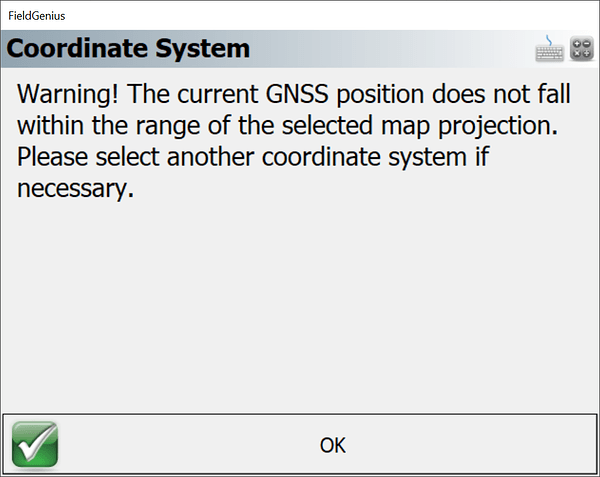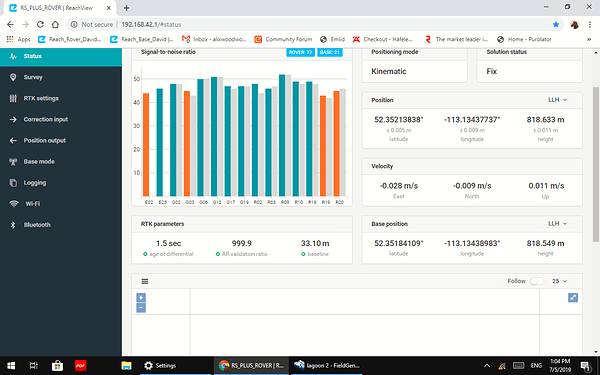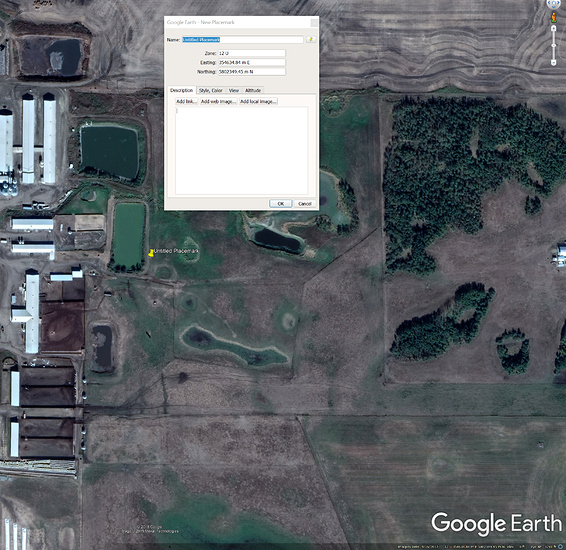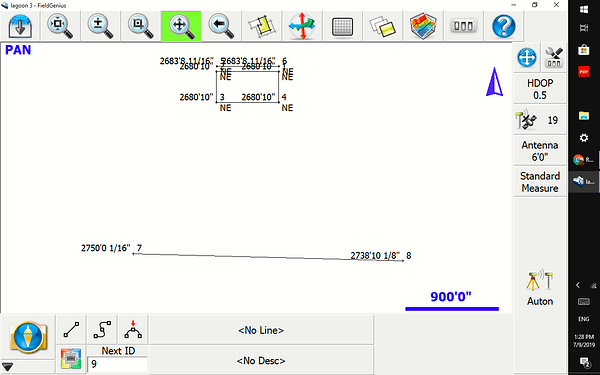the error screen looks like this:
That is UTM83 (NAD83) 12U (north). You need to choose this in your coordinate setup in FieldGenius. Either start over correctly, or use the link above about changing UTMs etc which may be a hassle depending on your needs.
https://helpdesk.microsurvey.com/index.php?/Knowledgebase/Article/View/1480/153/
The Easting (X), Northing (Y) shown below in GoogleEarth should be your WGS84 LLH coord. equiv. (n your ReachView screenshot) after you select the correct UTM 12U system in FG. The height is Ellipsoidal height in m in ReachView. In FieldGenius, will be in Survey Feet if you chose Survey Feet for your units if you have not loaded a GEOID.
FYI, you can change LLH to UTM in GoogleEarth Options.
I am working with tech support Microsurvey now . Thanks for all your help.
Let us know what you find out! ; ) Those guys over there are very helpful.
When I collect a point were I want to start and then draw a line 90 degrees from it and then stake it out , it takes me south of a actual 90 degrees. That with UTM83-11 . When I go to UTM83-12 from what I understand is our region here in Alberta it take me north of the actual 90 . Microsurvey is working on this but can’t seem to find a solution right now , so hopefully they get this sorted out.
I wonder if you are using the correct zone ABOVE the equator, the NORTH hemisphere, not the SOUTH.
There is a LOT of coordinate system variations… its easy to select wrong one. Probably the biggest reason ReachView doesn’t have this implemented yet… sometimes when things get to complex, it scares off sales… but needed for people who need and know what it is.
Maybe that is correct since your using the correct zone now?
The long line is along the road.
This topic was automatically closed 100 days after the last reply. New replies are no longer allowed.