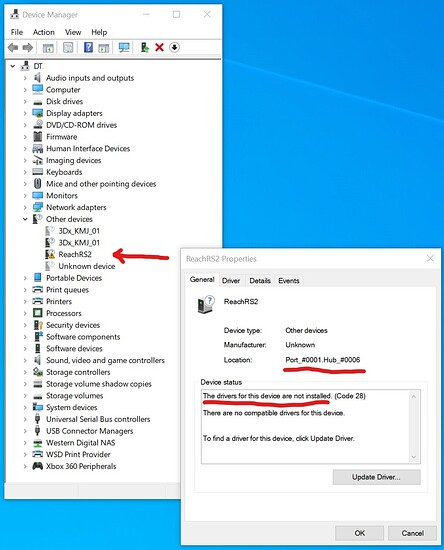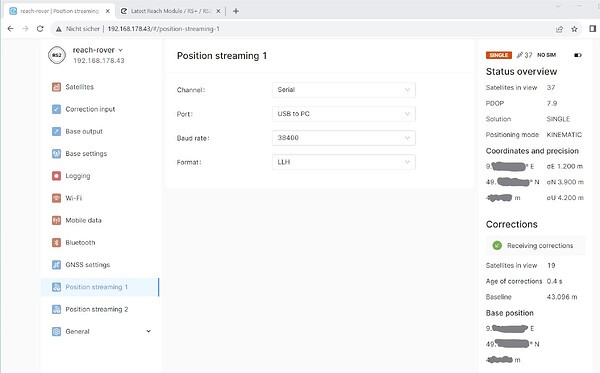Connecting the Emlid Reach RS2 to a Windows 10 PC using Emlids USB-C to USB-A cable that came delivered with the device.
The Emlid Reach RS2 device has Firmware Version 31 installed.
The Windows “Device Manager” shows Reach RS2 in “Other Devices” with yellow warning triangle.
Which drivers will I need for Windows to recognize RS2?
My goal is to use “Position Streaming” on Channel “USB to PC”.
How can I access the Position Stream on the PC?
1 Like
Emild support team (thanks to Liudmilla) pointed me into the right direction.
For those who encounter the same issue, here is the solution:
Windows has no access / does not find / does not have the appropriate drivers for Emild’s Reach RS2.
Therefore you install Reach Firmware Flash Tool that will install the drivers Reach needs.
After installing that package, reboot the system and reconnect the device.
(Obviously in this case, there is no need to actually use the Reach Firmware Flash Tool itself.)
Link:
Reach Firmware Flash Tool
3 Likes