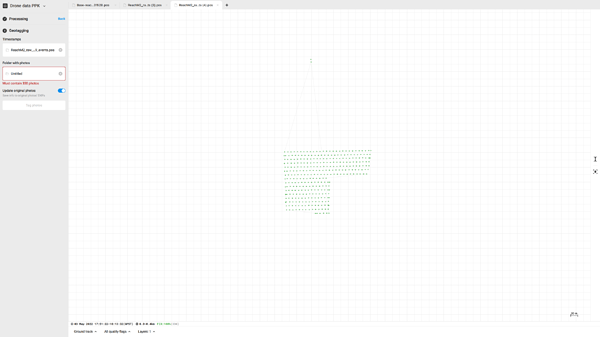Did a drone flight with a PPk kit. Emlid studio did great processing with all FIXed solution. I have 2 mystical events that I can see on the grid but I don’t have a picture to make the numbers match. They are not the DroneDeploy test shots. Hopefully easy as the grid looks great and if I can delete the 2 events it should work. Thanks in advance.
Was it a multi-battery mission? When did those events occur? I have seen missing events but never extras although it makes sense that it could happen if the drone glitched. Can you just edit the POS and remove those events?
Thanks Michael. I did do a battery swap but I have the battery kit that keeps the M2 powered the whole time. I’m very familiar with Dronedeploy so all the test shots are accounted for but there are 2 events right next to where I took off. I’m wondering if the lights possibly flashed a couple of times on the way down for the swap. I would know the events if I knew how to view them. I knew to dealing with the files so any advice on what’s needed to view the file and edit it? Thanks again.
If you processed to POS in Studio you should be able to see them. Or you can use RTKPOST to convert the POS to a GPX and look at the events in Geosetter or a KML to view in Google Earth. Studio might be able to do something similar but I am not that familiar with it yet. I have seen DD take more than one checkshot several times but you were able to account for everything visually so you should be able to edit the POS and then retag the images.
I will keep plugging away. I’m happy to get this far on the first PPK flight. I’ve read many post on here and you always in the thick of it to answer questions. So many thanks on this post and others.
I’d say you are doing very well also! It’s my pleasure to help. I’ll admit I had a little bit of a leg up when you put the whole Surveying, Drones and 3D data together but the things I have learned over the last 4 years in this community has helped make our program second to none in our market so it’s only right to pay it back and forward.
Just an update. I was trying to open the events.pos on a MAC with notes and that wasn’t working so I tried it on my windows laptop and the events popped right up with notes. Took those bad ones out and the photos are processing in Emlid Studio as we speak. The 2 non photo events are on the return to home as the drone was hand caught. I will try it again with landing on the pad next time and see if I get the event again. My guess is I will. Either way easy enough to delete the events to match the photos. Great weekend.
Hi Thomas,
I see you already figured it out with Michael’s help. Just wanted to make sure you don’t have any issues with processing after deleting these events. If you do, please let me know!
Thanks for reaching out. I have a strange issue with this project. I am just testing this out now before I make claims that it is a deliverable for the customer so I’m new with the PPK. I flew this and received this beautiful 334 items, 100% fix map. Deleted the 4 events to the north as those were confirmation that I was getting a time stamp as well as the DroneDeploy test shot so the 330/330 matchup. When I bring in the photos folder if leave the button “update ORG photos” not toggled it will just spin and say “preparing” and never output anything. If I do slide it over and update the originals it will tag the photos. That’s not the big problem. None of those updated photos will work in DroneDeploy because of a lack of georeferenced photos(0). BUT they(330 Photos) will work and produce an ortho in a trial version of Pix4DMapper. Not to make the story longer but more information. If I use the same logs in toposetter it tags only 252 of the 330 but they(252) will upload to Dronedeploy.
Hi Thomas,
I saw this issue with no geotagged images before. It was because of special characters in the path to the data folder. You can check that, and if it doesn’t help, I need your dataset. Please send it to support@emlid.com.
Will check
Are you referring to the similar issues with uploading to OPUS?
I did take the “-” out of the Base file and that let me geotag images with the ability to make a copy and not geotag the originals, so one step closer. But those tagged photos do not work in DD. I just emailed files to support. Thanks
Hi Thomas,
Received your email, thanks! We’ll figure it out, and I’ll post the update here, too, if you wouldn’t mind.
OPUS may have issues with special characters in the name too. Did removing “-” help with OPUS?
Hi there,
We were in touch with DroneDeploy support, and they fixed this issue in their new Smart Uploader. It’s available for Beta testing now. We’ve already tested it, and it works fine.
If you want to test it too, please reach out to support@dronedeploy.com. They will add you to the beta testing.
Thanks so much for the info!
Let us know if you test it ![]()
Will do.
This topic was automatically closed 100 days after the last reply. New replies are no longer allowed.