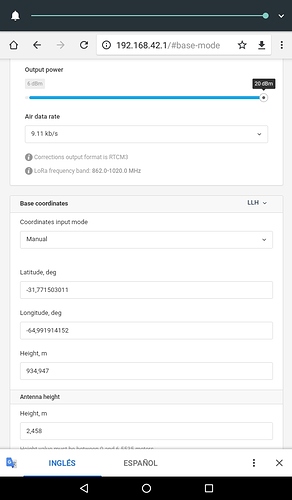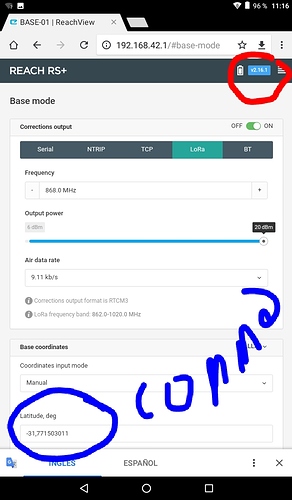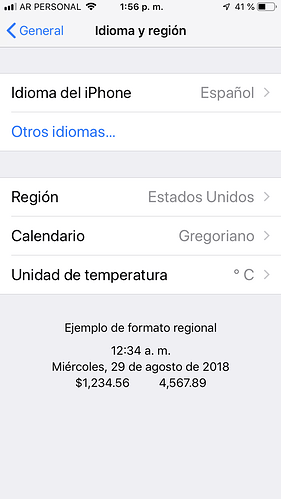today when you set the base to enter a point of known coordinates the decimal symbol changed from point to comma. What can be ?
Today when entering the coordinates manually I change the decimal point by a comma! which is the reason ? I tried two devices and that remained the same
Are you using a browser on your phone or the Reachview App?
ReachView app
Can you try from a browser ? Just to see if the same things happens there.
I’m going to try it Christian, it’s very strange
Hi Luis,
What’s the ReachView version on your devices?
The last v 2.16.1
Is it maybe a global region or language settings in ANDROID device? Depending on your Android version, etc. Search “language” in your settings? General management, language and input. maybe select “ENGLISH”?
on iPhone too
welllllllll……… see if changing these same “language” region settings helps or not on the iPhone or whatever you are using?
never modify anything
Must be something in the EMLID part then if anyone else is also having this problem with your same language and regions settings across devices.
EDIT: Obviously resolved below with device language settings.
solved !!! the configuration of the language must be Spanish of the United States.
Could you tell if they were true decimal degrees or just DDMMSS values strung together?
No , dd.dddd
Cool, I will have to see if I can replicate that. It would be handy to see the same coordinates that our GPS machine control is running to cross-check.
I use GNSS solutions to transform coordinates, I import point description long lat and height then in the tab import before having created an import template. Then I change the preferences of the work of WGS84 to Gauss Krugger posgar 2007 and then I import in autocad