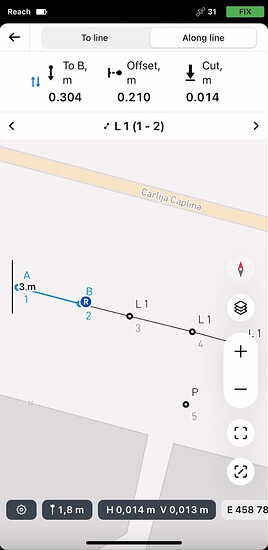I am new to the forum. I am purchasing a RS3 and I need to measure physical surveyed points at my construction sites. I want to measure two points and great a line and segment that line in 50 foot segments and use the RS3 to mark those segments and add a stake to mark the point. Can I do this Emlid software?
In a word, yes.
But there is currently not a specific tool to split a line like that.
Option 1: Design the line. If you have time on your hands, go to the site and collect the two end points. Back at the office, export the points from Emlid Flow, divide it into 50 foot segments; import back into Emlid Flow.
(i.e. do it with CAD program; but it could also be accomplished in a simple spreadsheet)
Option 2: Just lay it out. So if you want to do this in one site-visit, collect the two end-points and make that line, then tell Emlid Flow that you would like to stake-out point 1, use the data on screen to walk yourself away from point 1 (following the line on-screen), and when it says you are 50ft away from point 1, mark the spot. Then repeat when it says 100ft, 150ft, etc.
Further: Depending on how close your tolerance is, you might want to read up on grid-distance vs. ground-distance; and find out what the scale-factor is for the site you’re working on and decide if you want to concern yourself with factoring for it or if it doesn’t matter for the job.
The easiest way to calibrate or check might be to tape off the first 50 feet of ground-distance; collect that point and see if the grid-distance of that segment shows something like 49.8 feet.
Hi @bretcon1,
Welcome to the community! And thanks for the spot-on recommendations, @ceith!
Just to add, Emlid Flow has a Stake out lines feature to achieve your task. Here is the summary of how to do it.
- Collect the line.
- After collecting the line, tap the Stake out button.
- Switch to Along Line mode.
- Tap the To B section to select from which end of the line or segment the chainage is calculated.
- Mark the points with the required interval.
More information about the Stake out line feature can be found here. Please note that this feature is only available to Survey Plan subscription.
This topic was automatically closed 100 days after the last reply. New replies are no longer allowed.