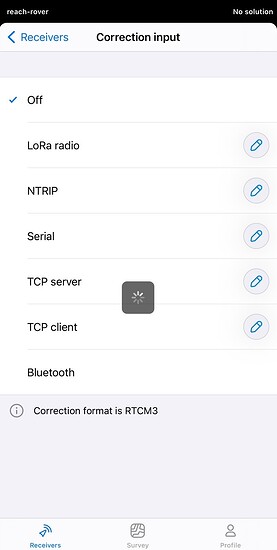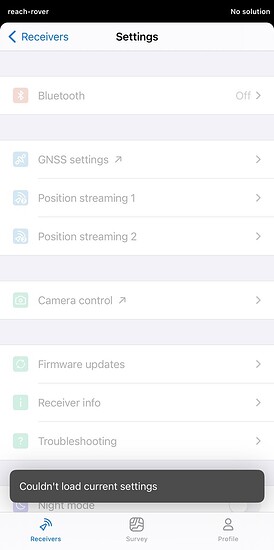I am also getting the “Couldn’t load the current settings” error in ReachView3 on iPhone XS running ios 15.4.1. I have fully updated Reachview and reach m+ firmware.
Hi @laurence1allen,
Welcome to the community forum!
Let’s try resetting settings in the app to default ones. You can do that via the old version of the app – Reach Panel. To access it, just go to the Reach IP in any browser.
If it doesn’t help, please generate and share the full system report from your Reach M+. It can contain some sensitive info, so it’s better to send it via support@emlid.com.
Hi Julia - thank you for following up. I opted to just buy an android tablet and ReachView 3 works much better on there.
Oh, I see. Just wanted to say that we’ve found the root of the issue with inaccessibility of the Settings tab. The fix for it is already released in the 7.6 version of the ReachView 3. So feel free to update your app and test it.
ReachView 3 should work stable on both Android and iOS devices. If you face any issues with it, please let us know here or via support@emlid.com.
Hi Julia, I’m getting this error with the Flow app (latest version). I also cannot access the settings tab. I am trying to configure the M+ to take correction data from my base.
Hi David,
I’ve had the same problem very frequently. The solution for me has been to update the units. This can be tricky now that the old app reachview was phased out. The best way I have found is to find the IP for the unit from Emlid
Flow and then go to that IP in a browser. This works when the unit is connected to your hotspot or WiFi, but when it is the former you need to use a second device.
This worked! I also tried Emlid Flow on my Android tablet and it worked too. Seems to be an iOS issue with the app. Thanks!
Hi guys,
@laurence1allen, updating the receiver via Reach Panel was a good idea!
@davidevanr, I’m glad to hear that the issue is resolved now. Since you’re using the latest firmware and app version, the issue shouldn’t appear again. But if it does, don’t hesitate to create a new thread or write to us at support@emlid.com.