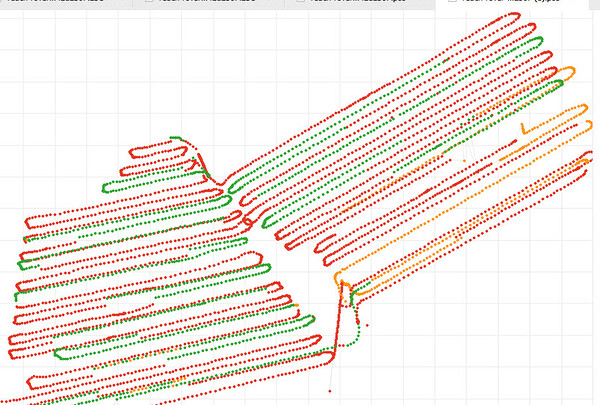I was using my RS2s as part of a soil mapping survey we were running, where they were connected via bluetooth to our soil program.
Unfortunately, for part of the survey the GPS coordinates were not recorded in the program.
But! I have the coordinates with timestamps in the log and can sync up the data. The problem is, I’m not sure how to get from RINEX/NMEA/.pos data to a CSV I can sync up. Is there any way?
The data is right there, I just need to export it out of Emlid Studio.
Thanks.