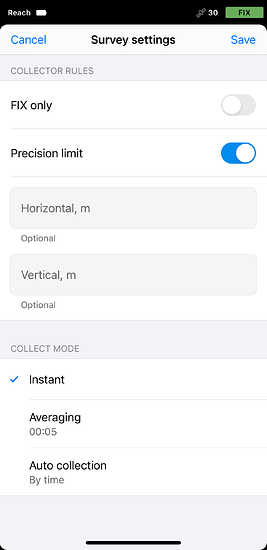Is it possible to collect continuous data with Emlid Flow? I want to use our Reach RS2 on a backpack mount to collect continuous topo data at 1 Hz. I want to be able to start and stop recording the fixed 1Hz points in Emlid Flow, while continuing to record a raw file (which could be used for post-processing later). This would be similar to the “continuous” mode in Trimble Access. Is there a way to do this in Emlid Flow? I see a way to record one point and a time, but not a way to record points at some fixed interval.
Not sure about Flow, but the old Survey tab in ReachView I think you can… maybe try and then export those points to Flow after if not implemented yet? Just a quick idea as not certain.
If you turn on raw logging, then the receiver will log gnss observations until you tell it to stop, or turn the receiver off. This is independent from any points collected in Emlid Flow.
If you turn on the setting for the receiver to start logging at startup, then you don’t even have to use Flow at all if you don’t want to. The receiver will log until you turn it off.
I believe they want to collect individual points at a user set time or distance interval along with logging the whole session. This is possible in MicroSurvey FieldGenius but not yet in Flow I believe. I believe it is on Emlid’s to do list.
This has come up before and you can get creative and use an intervalometer app to record a point at the desired timing, hands off.
Thanks all for the responses.
@mark1st.john is correct. I would like to log a continuous 1Hz raw file for the whole survey (to optionally post-process later if needed). At the same time I would like to be able to start/stop recording of continuous real-time corrected (“fixed”) points in Flow or another software (to easily export a csv of these points after the survey).
I realize it would be possible to produce a trajectory of continuous 1Hz points from the post-processed raw file, however the ability to start/stop recording of continuous points in the data logger is especially useful for topographic surveys using a backpack mount (or vehicle mount, etc). For instance if a surveyor wearing a backpack-mounted GPS needs to bend over to tie their shoe, they would want to temporarily stop logging continuous points in the data logger, but not stop recording the raw GPS file.
Trimble Access does this by both logging continuous points in the project on the data logger, as well as recording point markers in the raw GPS file, so the points-of-interest can be identified during post-processing of the raw file if needed (these series of points are essentially segments of time in the longer continuous 1Hz file).
+1 if this is on Emlid’s to-do list. The lack of this feature is holding us back from using this otherwise impressive GPS receiver in our topographic survey work.
Hello @w28,
The automatic point collection feature is in our roadmap. I’ll write an update once it’s available.
In the meantime, you can record a position track log in Emlid Flow: Logging > Settings > Additional logs > Position track.
It may hold you back awhile. You may want to look into third party survey software anyways that has EVERYTHING already such as MicroSurvey FieldGenius for Windows or Android.
This topic was automatically closed 100 days after the last reply. New replies are no longer allowed.
Hi @w28,
I have an update! Starting from the 10.6 Emlid Flow version, you can automatically collect points over a specified time or distance. This feature is available under the Survey plan.
You can read more about it in our documentation. Let us know how the testing will go!