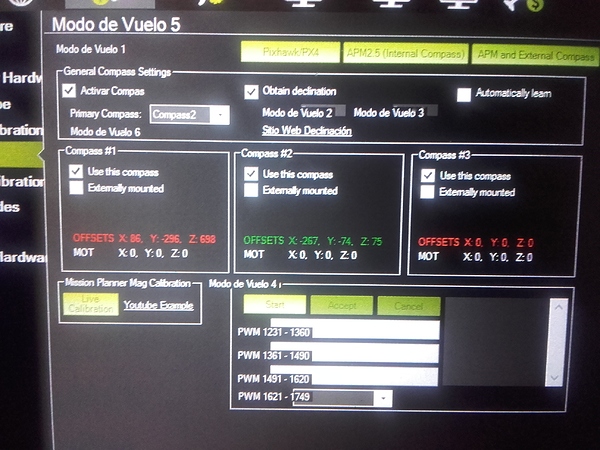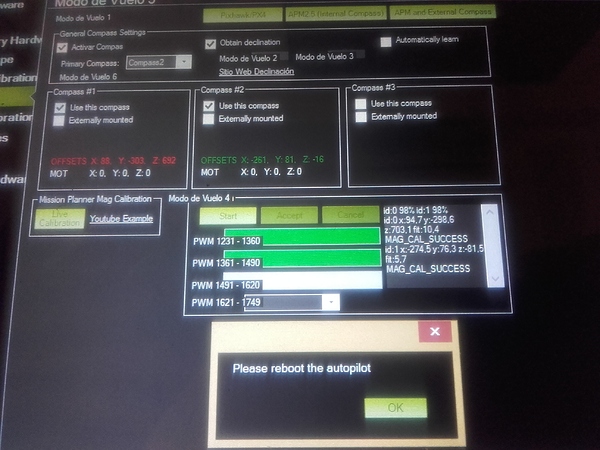Hello, I followed the instructions to calibrate the compas and always gives me error number 1. why does it give so much trouble?
can you describe your steps a little bit more detailed?
Missionplanner and OnBoard Mag Calibration is the way to calibrate at the moment!
Thank you for your speed. Sorry for my english.En on board always gives me error and ask to reset. In free mode always error in compass 1
do you have an external compass? if not: untick “use this compass” for Compass#3
i’m not sure if i understand you correctly:
you should click “start” under Mode de Vuelo 4
then rotate your copter
then click accept!
does that give an error?
(by the the way you already completed at least once succesfully - your offsets for Compass#2 should be good!)
that message tells you that you need to reboot before using your calibration!
your calibration was successful!
Are the values compass number one in red correct?
these numbers are red, because that compass-type has higher values than the ones missionplanner intends to use (AFAIK)! that’s the reason why ardupilot marks them red! you can try using compass#1, maybe compass#2 is a better choice!
if you want to test compass#1:
(you can fly with stabilize mode to a safe height (8meters) in stabilize mode (this one doesn’t use compass) then switch to position hold; wait and see how the compass behaves - your copter starts “toilet bowling” (quite slowly) if your compass gives bad values; then switch back to stabilize and land safely!
ardupilot only uses ONE compass (right now) for navigation - the one selected as primary compass; the other compass is - at the moment - only used to give you warnings if you get bad values from your compass!