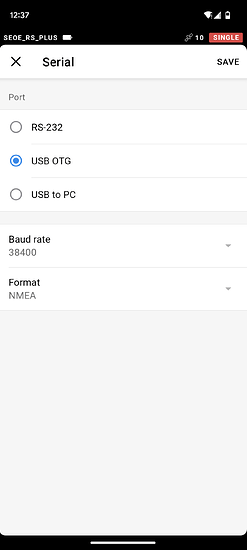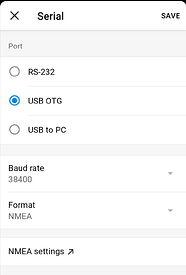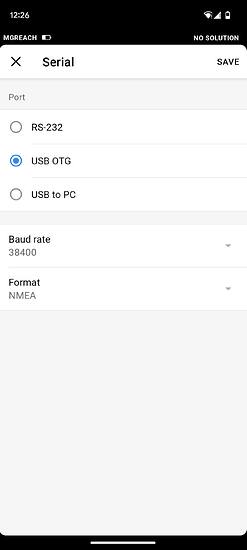Is it possible to change the output rate of NMEA streaming from the Reach RS+ ? I need the output to be 10 Hz and it appears to be set to 5 Hz on the $$GGA sentences.
The old Reachview 3 app had the option to change the NMEA output rate but I cannot find a similar option in Emlid Flow.
You go to Emlid Flow > receivers > position streaming 1 > the protocol you want > edit > NMEA settings and there you can select the wanted rate.
Please note that you cannot output quicker than the GNSS settings rate, so you may need to adjust it beforehand.
Video example of what to do - sorry it’s with the French app
ezyzip.zip (7.0 MB)
Good and bad. Your video is exactly what I need to solve this problem. The bad news is that my Emlid Flow app (via U.S. Google Play store) does not have that option for NMEA settings. There are no options for NMEA streaming. Screenshot of my app is attached.
The output rate seems to be stuck at 1 sentence per second (sry, thought it was 5 Hz) but checking it now reveals it does not match the GNSS settings.
Hey, maybe I can get the French app? ![]()
This shouldn’t be language related when there is a difference in the features. Are you sure your app is up-to-date ? v8.9 is the last version. Visible in the Profile menu, bottom of page.
But you could also do the NMEA settings via the Reach Panel I guess. Click on the receiver name again once connected in the Emlid Flow app, and click on Reach Panel after that. You access to the receiver settings there. I don’t have the receiver now to test and video-capture it though.
Hi Scott,
Please ensure that the app and the firmware are updated to the latest versions. I’ve just double-checked it on an Android, and there should be a link to the NMEA settings at the bottom of the screen:
If I increase the NMEA data rate along with the GNSS settings rate as you suggest, how will that affect my LORA range. I am using RS2 Base/Rover setup.
I don’t think this causes changes in the radio range. You may test it.
Hi Scott,
Is your Reach on the latest stable 30.1 firmware?
Firmware version is 28.4 However, this is what ReachView3 says is up to date! I did check this ![]() Should I look for a Beta update or go through the RV panel?
Should I look for a Beta update or go through the RV panel?
Hi Scott,
Firmware version is 28.4 However, this is what ReachView3 says is up to date!
It usually happens if Reach works in the hotspot mode. There’s no Internet access, so the receiver doesn’t know if any updates are available. Can you connect your Reach to a Wi-Fi network and check the updates once again? You can follow the Connecting Reach to the Internet via Wi-Fi guide from our docs.
This topic was automatically closed 100 days after the last reply. New replies are no longer allowed.