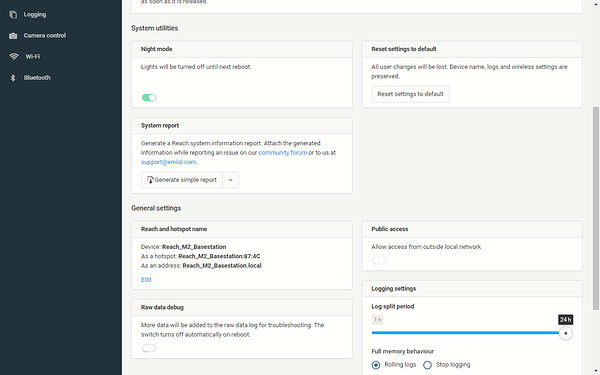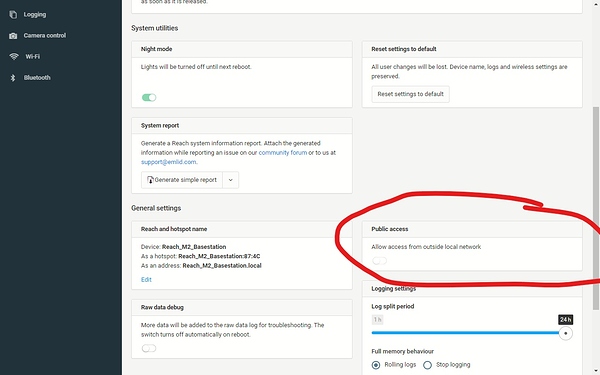I cant seam to to able to toggle this feature .Looks likes it greyed out .or on my desktop the not allowed icon comes on when you hover over it This is on a M2
(I am connected to my network )
Its right there
I think its meant for those time you use Cell or a data stick attached. I could be wrong. Emlid might elaborate this one.
It works on RS2 (at least turning it on/off)
Yes but it does not toggle , I see I can toggle it on the rs2 , what would the ip address be when it on and you want to access it from 100 miles away , unless i dont have the right idea on this?
Hi Dave,
This feature is tailored for Reach RS2 receivers. Thanks for pointing this out, we’ll remove this from the M2 ReachView interface.
So this feature is only useful if you can assign a static IP for a SIM card with your cellular network operator. This way ReachView becomes available on that static IP, but it is now available to anyone.
This setting essentially disables the firewall, which most wouldn’t want to do, but could be needed in come applications.
This topic was automatically closed 100 days after the last reply. New replies are no longer allowed.