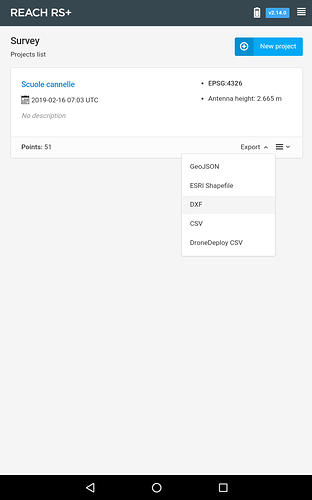Hello Emlid Community,
after the last update (2.12) of reach view I’m encountering a serious problem because I can’t export the file of my survey. In fact, before this update I was able to export as .csv or Esri Shape my GCPs.
I tried many times but with no success, a dialog box appears saying “your report being exported please wait” but after 1 seconds it disappears and no file is created.
I tried both with my Lenovo tablet TB-8504X (android v. 7.1.1) and with my smartphone samsung galaxy A3 (android v. 8.0.0).
Before this update the Lenovo works great so I suppose that I have to return to the previous version of Reach View app, is it possibile ?
In the meanwhile, do you have some suggestion to download the data of my saved survey from my Rover Unit?
I am also attaching the simple report from my Lenovo (the Full report can’t be created so I suppose that this is another bug)
Simple system report
app version: 2.14.0-r0
'wifi_status, interface: wlan0':
- wifi_mode: ap
- access_point:
band: bg
channel: 1
password: null
ip: 192.168.42.1
is_added: true
is_connected: true
mac_address: 44:2C:05:FE:8A:51
security: wpa-psk
ssid: Dan-ROVER:95:4E
uuid: 1dab3f18-9408-4bd3-9755-4c69e329084d
base mode:
base coordinates:
accumulation: '2'
antenna offset:
east: '0'
north: '0'
up: '0'
coordinates:
- '0'
- '0'
- '0'
format: llh
mode: single-and-hold
output:
enabled: true
format: rtcm3
path: tcpsvr://:9000#rtcm3
type: tcpsvr
rtcm3 messages:
'1002':
enabled: true
frequency: '1'
'1006':
enabled: true
frequency: '0.1'
'1008':
enabled: false
frequency: '1'
'1010':
enabled: true
frequency: '1'
'1019':
enabled: false
frequency: '1'
'1020':
enabled: false
frequency: '1'
'1097':
enabled: false
frequency: '1'
'1107':
enabled: false
frequency: '1'
'1117':
enabled: false
frequency: '1'
'1127':
enabled: false
frequency: '1'
bluetooth:
discoverable: false
enabled: false
pin: '***'
correction input:
input2:
enabled: true
format: rtcm3
path: lora
send position to base: 'off'
type: lora
input3:
enabled: false
format: rtcm3
path: :9028
type: tcpsvr
logging:
base:
format: RTCM3
started: true
version: null
correction:
format: RTCM3
started: true
version: null
interval: 24
overwrite: true
raw:
format: UBX
started: true
version: null
solution:
format: LLH
started: true
version: null
lora:
air rate: '9.11'
frequency: 868000
output power: '20'
position output:
output1:
enabled: true
format: nmea
path: bluetooth
type: bluetooth
output2:
enabled: true
format: llh
path: :9001
type: tcpsvr
output3:
enabled: true
format: llh
path: :2014
type: tcpsvr
output4:
enabled: true
format: llh
path: :2015
type: tcpsvr
rtk settings:
elevation mask angle: '15'
glonass ar mode: 'on'
gps ar mode: fix-and-hold
max horizontal acceleration: '6.7'
max vertical acceleration: '1'
positioning mode: kinematic
positioning systems:
compass: false
galileo: true
glonass: true
gps: true
qzs: true
qzss: false
sbas: true
snr mask: '35'
update rate: '1'
Thanks in advance for your support!
Daniele