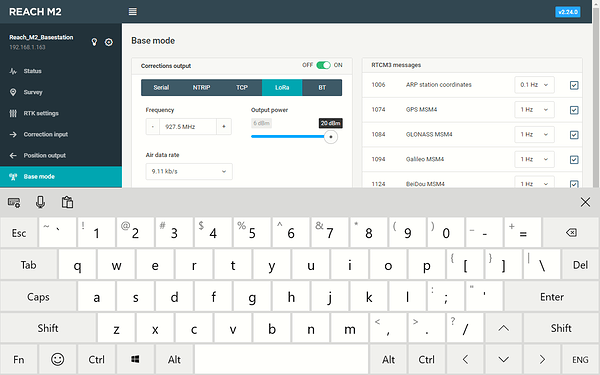I too would like to see the ability to save a small number of base locations.
I also have a related question. When manually entering a previous base location on my RS2 using my tablet with Reachview2, there is no negative key on the number keypad. I am in the Southern Hemisphere, so need to enter a negative Latitude. Is this a Reachview problem or is it my Tablet (Samsung TabS4)?
I had the same problem with certain Samsung tablets (we have an array of different models here). Try using a different keyboard app.
Hi Rodney,
Thanks for the request! We consider adding this feature to the future ReachView 3 versions.
I’ve just checked that the minus sign can be entered in ReachView 2, so it seems to be an issue from a phone’s side. Some Android devices provide a default keyboard without a minus sign. You can install another keyboard from Google Play to resolve the issue.
I have noticed that different devices (phones in particular) use different configurations of keyboards whether the device is in landscape or portrait orientation. @rodney.brooke53, were you able to rotate the device and see this. I had this happen with my first device and had to workaround by selecting the text and not the minus sign before typing.
Thanks to you all for those suggestions. I now have a minus sign. Hoooray.
I am not quite sure how I got it. I updated the samsung TabS4 software and I updated Reachview from V2.22 to V2.24. Whatever it was, it is fixed now. 
This topic was automatically closed 100 days after the last reply. New replies are no longer allowed.