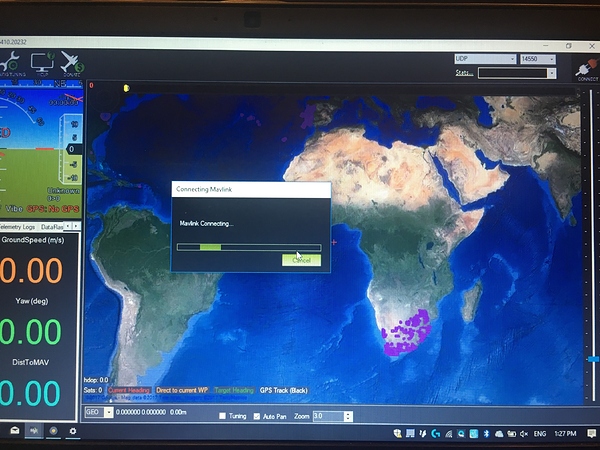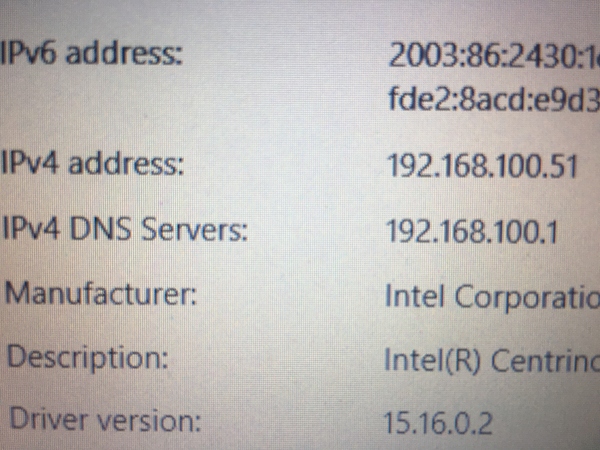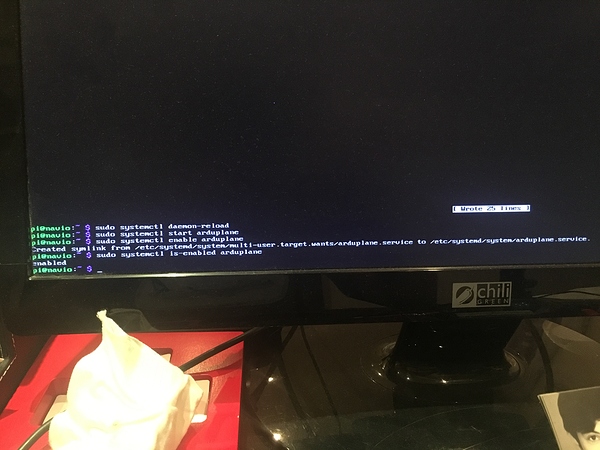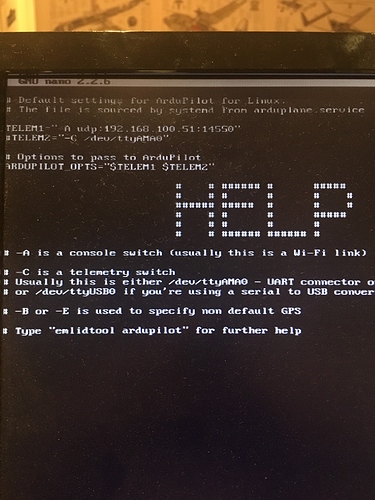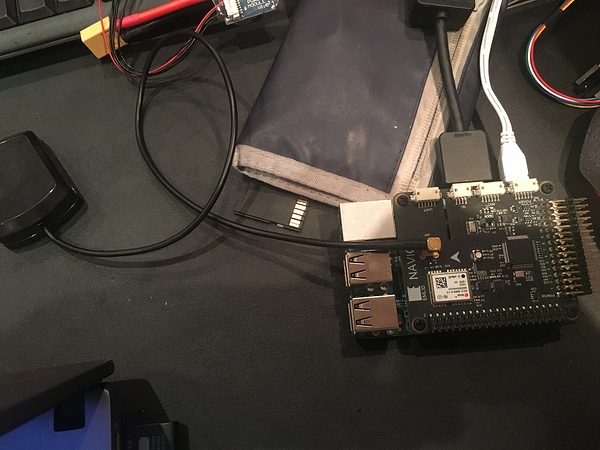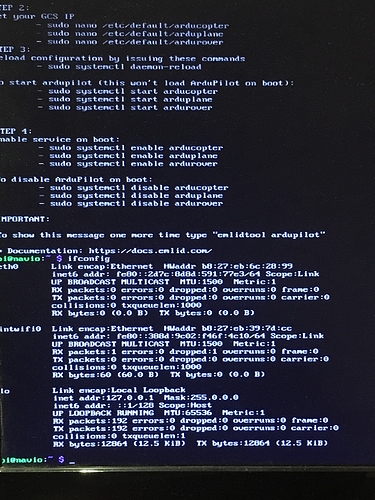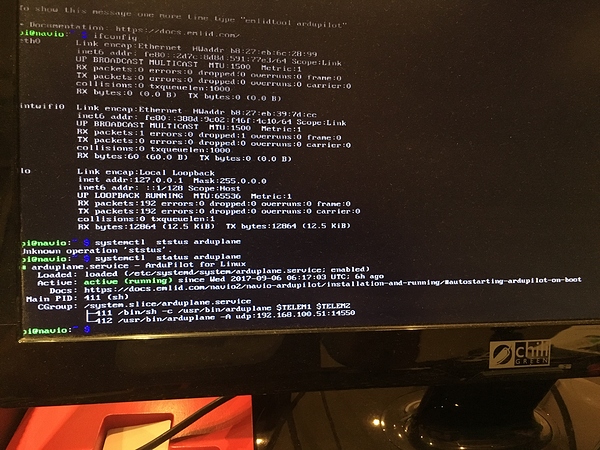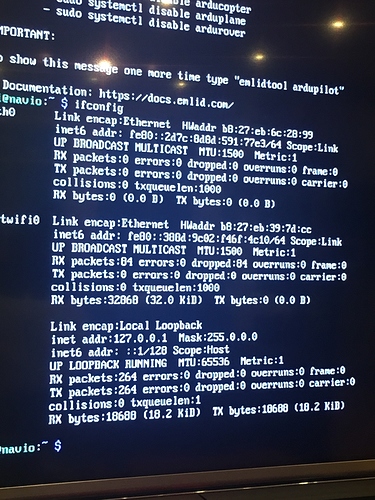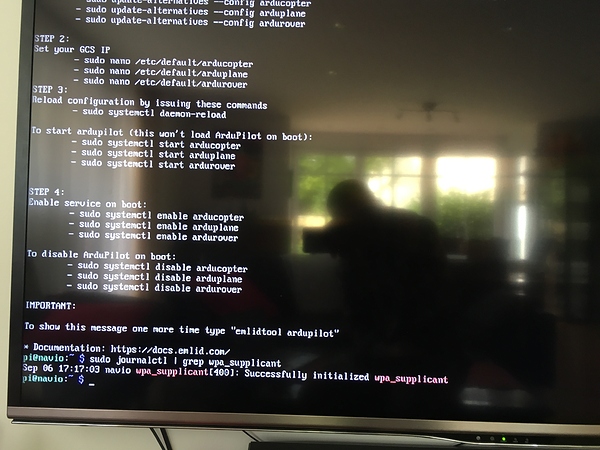hey guys, I’m very very new to the community and would like to ask for help, so I am trying to setup my navio 2 with my raspberry pi3 and connect it to my pc. My GCS is Mission Planner, both MP and the raspberry IMG are up to date, however I have a lot of trouble connecting it, what do? I’ve done everything I found on forums and retried it over and over, I’ve downloaded the latest image, I’ve downloaded the latest mission planner, I’ve coded it as per what Emils says but it simply doesn’t connect, thanks for all help!
Hello.
RPI2 doesn’t have internal wifi and I don’t see any wifi dongle connected to your board. So you can’t connect them by udp, because they are not in one network.
Sorry I meant to say raspberry pi 3
Okay, please post the output of following commands:
ifconfig
sudo systemctl status arduplane
Also check that firewall doesn’t block your connection.
Seems like your internal wifi isn’t connected to your network, because it hasn’t IP. Please check that ssid and password in wpa_supplicant.conf file are correct.
So I triple checked, my SSID and the Password for my Wifi are correct, but I still can’t connect it to my MP
What is the output of this command:
sudo journalctl | grep wpa_supplicant
Can you try wpa_passphrase and reboot?
Also please post output of sudo journalctl -u dhcpcd.service