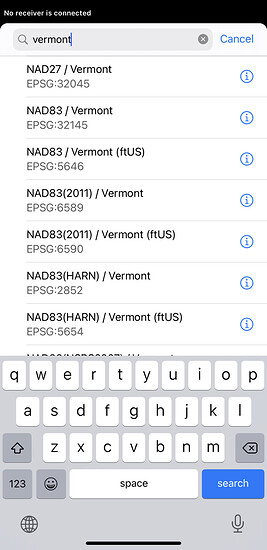I am Working with the latest ios version which is ios 15.6. also I am using navd88 state plain coordinates system.
We appreciate your patience. We’ve pushed the hotfix releases. The android update is already available and the iOS version is under review by Apple. Hopefully, it will pass the review process soon. I’ll update the thread when it will.
I’m curious to know the root cause for this issue - interesting that it happens on such different devices …
It’s not really about devices, but how we handled some user data under the hood. The EPSG registry comes with an overwhelming number of coordinate systems, some of which are practically duplicates. We are working towards making this list more user-friendly, and in this update, we’ve trimmed some of these duplicates. So, the error really happened to users who used these systems.
Just in case, even if you were affected by this unfortunate bug, these changes will not alter your data or your CS parameters in any way.
I was using NAVD88 ILSPCS. It closes immediately upon opening.
I also use WI SPCS South if that impacts which coordinate systems you make available.
If I delete the app and then reinstall it will I lose all my settings and data?
Igor and team,
As this may impact your update, I need:
WI SPCS south zone using NAVD88 (2011) (for vertical datum)
and
IL SPCS East zone NAVD88
Also can the importing of coordinates include 5 fields as follows: PNEZD
Previously we are only able to upload PENZ
We’ve pushed the hotfix releases.
Thanks. I just tried the update ( still numbered 7.7 according to google play store ?), and the problem remains.
Hi, I use the coordinate systems Illinois East NAD 83 with Vertical Datum 88 and Wisconsin South NAD 83 with Vertical Datum 2011
Kevin,
Thanks for all the details. If your projects are synced in the account, then deleting the app will not erase your data. If you don’t use the account, then deleting the app will erase your data.
Really important. Do not delete your app if you unsynced changes. Say, you worked offline and haven’t had a chance to upload the latest projects to the cloud, deleting the app clean up that work as well.
If you use the account sync feature, one option would be to delete the app, reinstall it, and not login until the update is out. Once the fix is out, you can login and the local project will get synced to your account.
This will help you if you’re in a hurry. Still, Apple usually reviews our updates in less than 24 hours. I’m hoping the fix gets released tonight.
That’s not great news. If it crashed, please try opening it again. Bug reports are sent on the next launch after a crash.
please try opening it again. Bug reports are sent on the next launch
I tried restarting a few times, I’m not sure if it’s sending any reports… are they stored somewhere on internal memory where I could retrieve logs / reports ?
No, they should be filed automatically, I’ll take a look. Do you use account sync? If yes, you can follow my instructions above to be able to access the app for now.
Do you use account sync?
Sorry, this is the first time I hear about account sync - if it’s something I would have needed to configure within Reachview last time it worked, I’m certain I didn’t.
Hi everyone,
Thanks for sharing the details about your configuration! It was really helpful.
The updated version of ReachView 3 for iOS is already out. Please let us know whether it works correctly for you now.
Hi @chrisb,
Ah, I see. Yes, the account sync can be configured in the app directly.
I’m checking with the devs to understand how we can troubleshoot this issue further.
Hi, I can confirm that is now working with 7.7.1
Many thanks
Yes, working for us now too. Thank you for the quick response.
First off thank you so much for the rapid repair and resolution of the issue!!!
Second I lost Vermont State Plane coordinates NAD83 (2011). Is this because it is not on the list of approved coordinates?
Hi Aaron,
Thanks for your excellent feedback!
I see NAD83(2011) / Vermont in the list. Is it the one that is absent in your app?
It took today’s update (7.9) to fix the issue. Everything seems in order now, thanks.