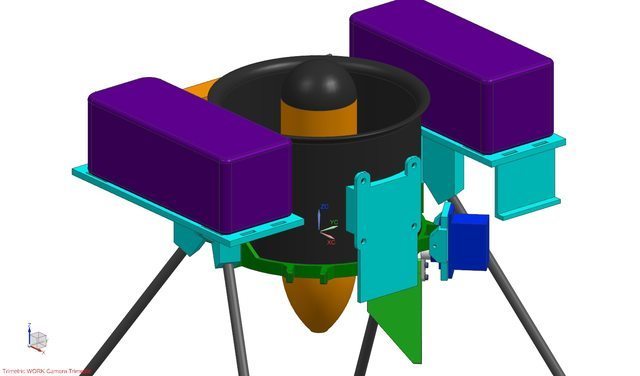Hello there!
We’ve got elaborate instruction how to build ArduPIlot over here. I suggest reading it through. After a binary is compiled you can proceed on launching a custom binary.
Thank you for the quick reply! I am very happy with the Navio 2 board and the ROS integration. You guys are doing a great job! I have looked through and tried those documents, I am just a little confused on how I can modify certain files then build the image. Do I download the source from github then modify directly on the pi? Thanks!
UPDATE Still ongoing, was only able to compile current stable release without modifications.
UPDATE2 Solved!!
1 Like
Also when I try to compile I get this output;
pi@navio:~/ardupilot $ waf copter
Waf: Entering directory `/home/pi/ardupilot/build/navio2’
[4/4] Processing modules/mavlink/message_definitions/v1.0/ardupilotmega.xml
/usr/bin/python: can’t open file ‘/home/pi/ardupilot/modules/mavlink/pymavlink/tools/mavgen.py’: [Errno 2] No such file or directory
mavgen returned 2 error code
Waf: Leaving directory `/home/pi/ardupilot/build/navio2’
Build failed
-> task in ‘mavlink’ failed (exit status 2):
{task 1986035960: mavgen ardupilotmega.xml -> }
’'
UPDATE* Fixed!