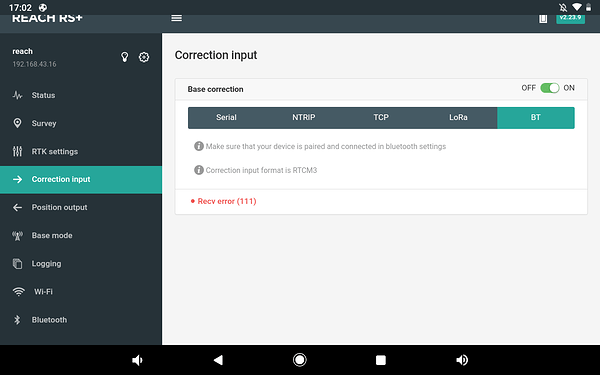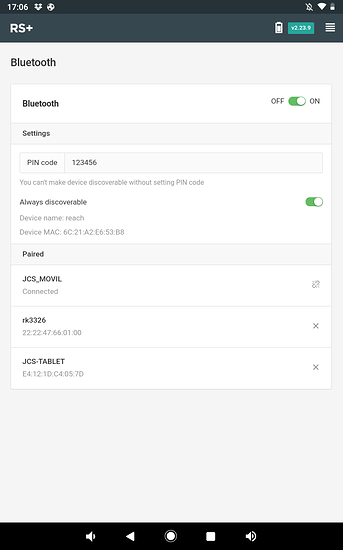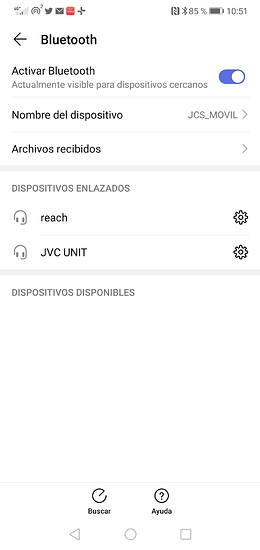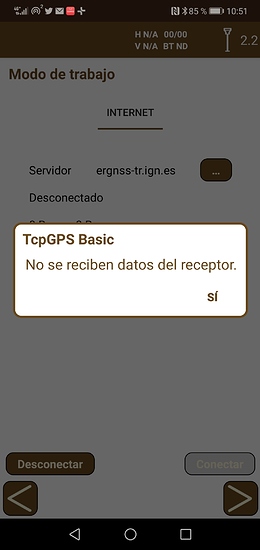Hello
My bluethoot fails since I installed version 2.23.9
In the Correction Input the BT tab does not detect the device. But in the bluethoot option the device appears connected.
Hi @jcdesande,
Welcome to the forum!
Does the issue persist when you establish the correction stream? There might be connection errors shown in the ReachView as long as there’s no data being sent. Once you start sending corrections from your device, the Correction Input should be stable.
It happens when I connect EMLID from an external application via bluethoot
Hi @jcdesande,
Could you please clarify which particular app are you using so that we could reproduce the issue?
I’ve checked your email with more screenshots and I can see that you are using TCPGPS.
Do I get it right that you are sending the NTRIP corrections from that app to the RS+? We will try to reproduce the setup, that is why we need to clarify the workflow. Also, do you send the position back from RS+ to the app?
Work flow.
REACH VIEW OFF
I start TCPGPS.
Connect RS via bluethoot
Application is set to Autonomous
I enable position corrections through NTRIP in TCPGPS. The application goes to Floating
At the time (seconds, no more than few minute goes to Fixed)
Done this suddenly TCPGPS says that it does not receive data from the GPS (RS +)
I do not know what is happening
Have you tried forgetting and reestablishing the BT connection after the update? I use BT with FieldGenius for the output of the rover to the data collector and software and every once in a while have a glitch in which I need to reestablish to communications. I have had similar issues with WiFi where I need to forget the network and reauthenticate to be able to access the receiver.
Hi @jcdesande,
Could you please try the approach that @michaelL had suggested? The reestablished connection might help in this case.
Also, could you please clarify which Android version are you using? It can help us to localize the issue.
Yes, I have changed devices and even started from scratch
Thanks
I have changed so that REACH VIEW does the NTRIP corrections, disabling the TCPGPS corrections and now it seems that if it works, and communications are not cut
Tomorrow I have a job to do; I will tell you
Thanks
Hi @jcdesande,
Please, keep us posted.
HI.
It seems that disabling NTRIP from TCPGPS does not crash the application. Corrections are made from REACHVIEW
Today I have done a small topographic survey and it has not failed
Thanks
Hi @jcdesande,
Thank you for reporting back on your resolution. We will note the behavior you experienced in our further Bluetooth tests.
This topic was automatically closed 100 days after the last reply. New replies are no longer allowed.