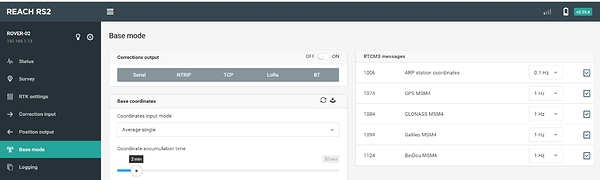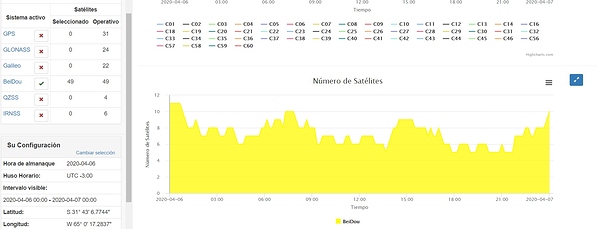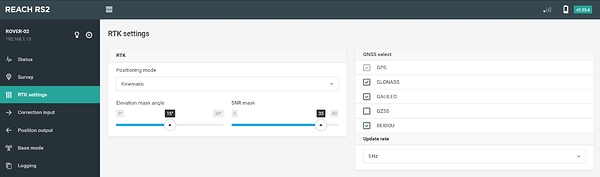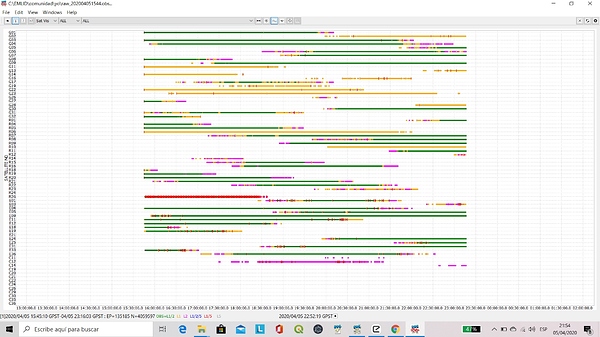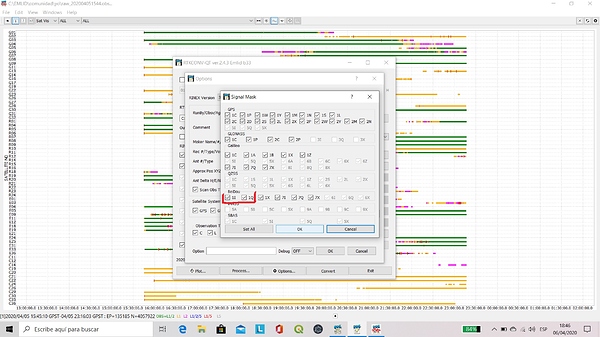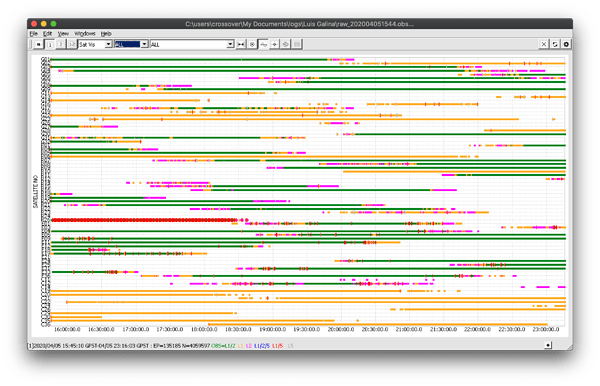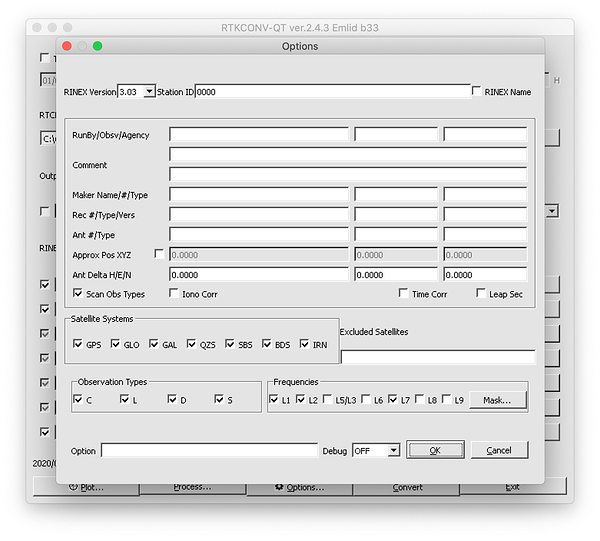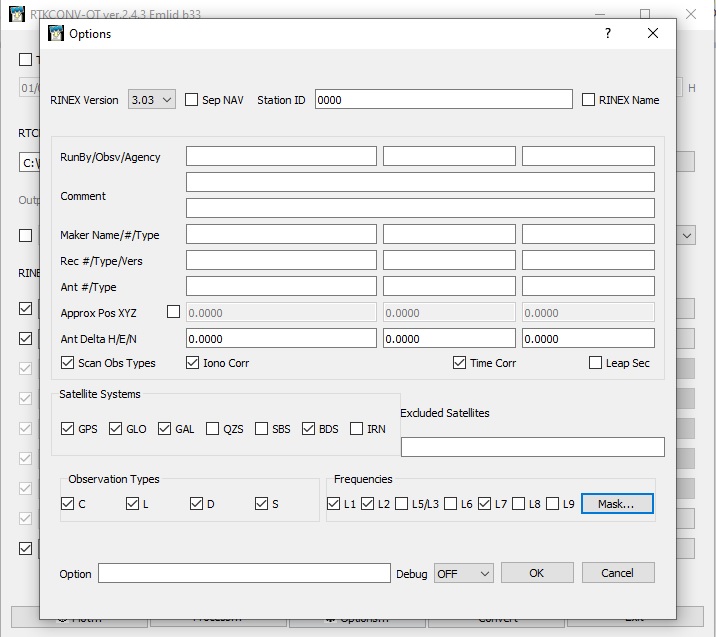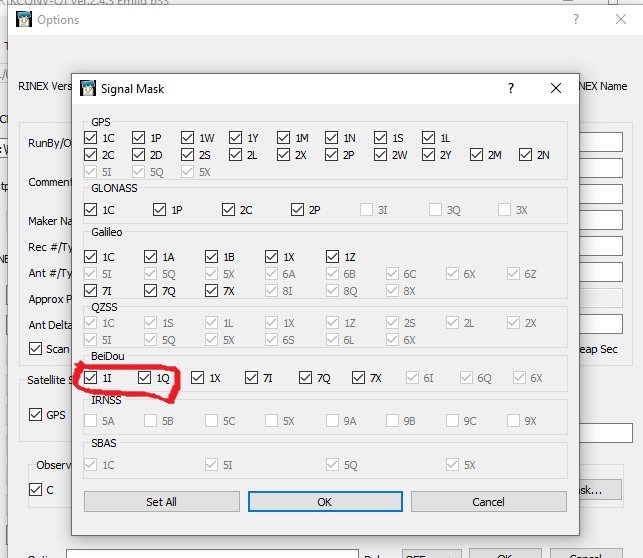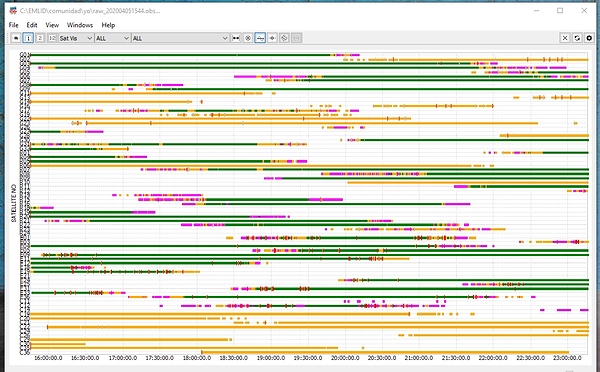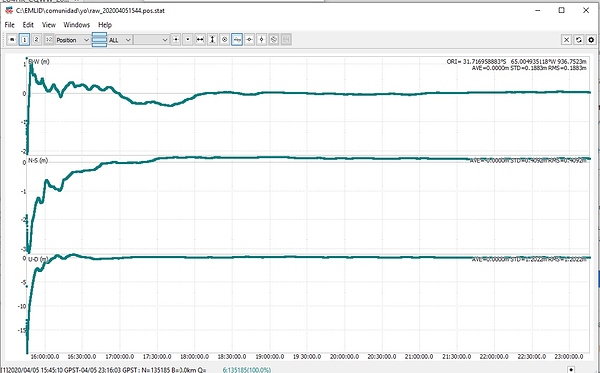@polina.buriak Hi Polina! I had the following problem with the UBX file generated by version 2.23.4.
In the satellite graph it shows the Beidou satellites but when it generates the rinex I only see one.
Analyzing the Beidou satellites available for my latitude and time, an average of 8 visible satellites are available.
Attached configuration images.
Check files with the old stable version and I have beidou in the file.
Hi Luis,
May I ask you to share the raw data from the receiver so we can look into that?
Thanks.
Hi Tatiana, I can share the UBX and LLH file, it is a static observation. I will in a few hours.
Thanks You
I have tried the demo5 b33c version and it works correctly
Hi Luis,
I converted your data and got BeiDou satellites.
May I ask you to double-check the RTKCONV options? You should enable L1, L2, and L7 signals there:
You can check the correspondence between the RINEX frequencies shown in the RTKPlot and the GNSS signal frequencies in our PPK guide.
Hi Tatiana, I have selected L1, L2 and L7 as it appears in the documents, I will try again! I ask you to use that same file for a PPP since I don’t get a solution in Rtkplot. thanks Luis
@tatiana.andreeva Hi Tatiana, as you can see in the image sequence, L1, L2 and L7 are enabled and the chart does not show the tracked beidou satellites. Now if I go to Signal Mask and enable 1I and 1Q beidou are already generated. In order to see the PPP results, you have to open Solution 1 and look for the .pos.stat file
PPP .pos.stat open
Hi Luis,
Thanks for pointing this out! We’ll set it up as default settings in future RTKLIB QT updates.
May I ask you to elaborate on what’s wrong with the .pos.stat opening?
Hi Tatiana thanks for the reply. There is nothing wrong with pos.stat, I just have a confusion since I don’t get a continuous PPP solution only in fordward. would you ask me to explain?
Hi Luis,
Do I get it right that you got the .pos.stat file in a PPP service and then opened it in RTKPLOT? Sorry, I’m not sure I take the point.
Hi Tatiana, I got it from rtklib
Hi Luis,
Sorry for the delay!
I just want to conclude on our discussion. The *.pos.stat file appears if you choose the Residuals option in the Output Solution Status field before processing in RTKPOST => Options => Output.
This allows you to evaluate the residuals graph additionally to other graphs you may observe in RTKPLOT. The residuals can be very useful for debugging purposes.
Hi Tatiana, if it is correct. It consulted because in the QT version the graph is not shown in Rtkplot, you have to find the .pos file and run it
Hi Luis,
We’ll address the issue with graphs opening in future RTKLIB versions, thanks for letting us know!
This topic was automatically closed 100 days after the last reply. New replies are no longer allowed.