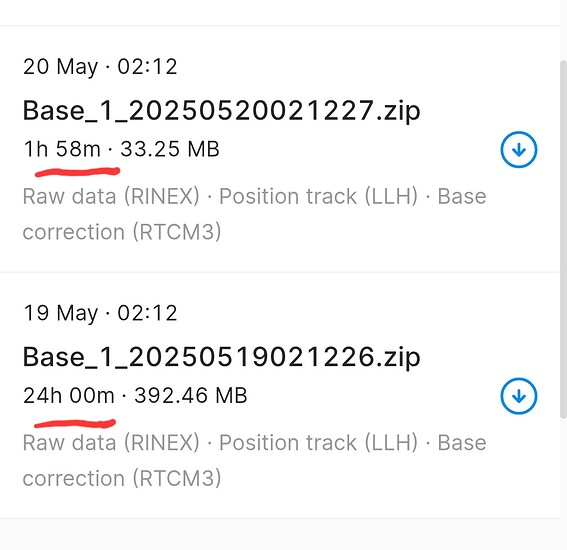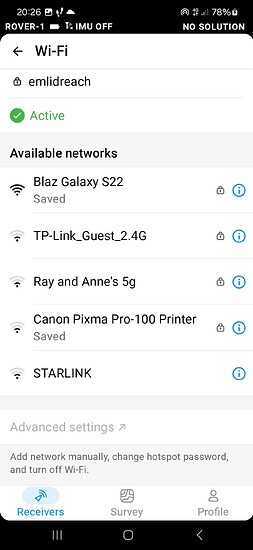I tried to measure some points on a remote island without benchmarks, so PPK single. I set the base averaging time to 29 min, and started recording in the evening since I could do the measurements in early morning, but in the morning the Base was dead (fully charged battery) after only 10h30 min of recording.
What could I have done wrong? Because I didn’t put the Base Output on off (was set on TCP server)? Is the receiver’s WiFi (the one that connects the device with Emlid Flow on the phone) that drains the battery and should be put off somehow?
Quick repsonse highly appreciated, still on this remote island …
Assuming u have RS3 from your other posts.
Hopefully u have spare charged USB-C battery packs? Solar ones have been discussed here before also.
If just strictly logging. probably best to disable WIFI. Disable any sort of communication that will drain power during logging. I.e. LoRa radio etc.
Hopefully Emlid jumps in. I think support is off every other weekend??? Not sure.
Thank you.
Bot sure how to disable WiFi, but if I do so, I have no chance to plug to the receiver anymore, have I ?
You’ll have to get all your final settings situated before u turn off wifi. You will have to connect via its Hotspot after a reboot, then wifi back on again.
Thank you, that helps!
Again, hopefully Emlid jumps in to clarify battery expectations.
Best to always have power banks ready either way.
Hi @SurveyingBird,
@timd1971 is correct, we are not in the office on the weekends. I agree, RS3 shouldn’t discharge after 10 hours, let’s figure out what’s going on.
We received some similar requests and fixed it on 32 stable FW version. If the firmware update did not work, can you please do the following:
- Recharge the device overnight for more than 9 hours.
- Start the device and let it discharge.
- Download the Full System Report and send it to support@emlid.com.
Hi Zoltan, thank you for your answer. So from my understanding even with the WiFi on it shouldn’t have discharged in 10 hrs?
Just didn’t understand this fix instruction; " … and fixed it on 32 stable FW version".
On my way back home already.
Hi @SurveyingBird,
You’re correct. Connecting to the Wi-Fi shouldn’t affect Reach battery that much.
Just didn’t understand this fix instruction; " … and fixed it on 32 stable FW version".
Let me clarify it a bit. We introduced some improvements on the power management and battery charge side in the Reach devices’ firmware version 32. If your device is not on firmware version 32 or higher, updating might solve your issue.
You will have to do a full-battery cycle after the update, meaning discharge and charge it fully. If the issue still persists, you can do the steps I mentioned previously. So we can investigate the system report.
Thank you for the clarification. I’m still on my return voyage home, will do upon arrival.
Hi SB,
I also have aome battery isssues when logging obs over extended periods. I ran a series of tests and I beleive that the logging rate affected battery performance.
I’m just finishing with the trial - I was charging the receiver overnight and then let it record. The battery is dying after ca. 10 hrs. I forgot to update the firmware though. Will retry with the update.
Let us know the results @SurveyingBird
boston
After the update the receiver was recording for more than 24h, 26h seems like. I’m surprised that it started saving the logs in a different file past the 24h. Any explanation?
It’s in your recording settings. File split interval setting.
Glad you got it working again vs a different outcome!
Thx!
Found the setting, but there doesn’t seem to be a way to unsplit it and 24h is the max time.
24h is the max split time.
Check out the DOCS (top of site) for combining files or reducing them in Emlid Studio.
Hi @SurveyingBird,
Can I ask why you want to disable the Wi-Fi?
Advanced settings is greyed out because you are connected by BLE. If you connect to the device with Wi-Fi then it will become visible.