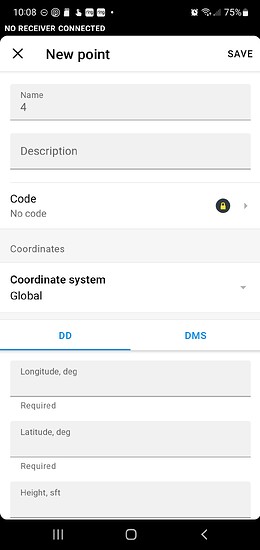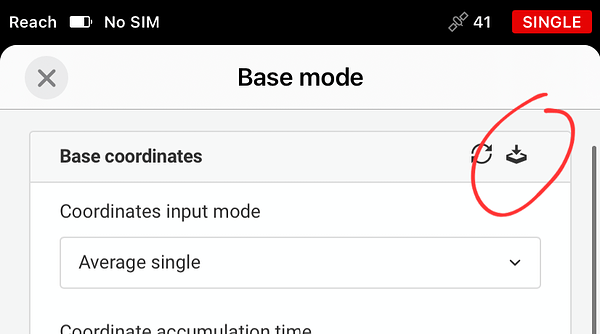Hi there
I have a question to ask sometimes when i conduct a survey i need two days or more to finish in the next day when i chose manual mode i can’t find the base point (single average) i started with the first day in the list of points
Hi @bencheikhbaker ,
When you choose Average Single in the Coordinates entry method, it isn’t added as a point to any project by design.
If you need to collect points using Averange Single for several days - you can add a point to your project and mark it as a base in the description field. You would need to pick the point in the Manual mode in this case. This way, you’ll get relative accuracy each time, and the results from different days will match.
If you need to check the coordinates of the base point you’ve already collected, it can be done in Emlid Flow. Click on the point you need, scroll down, and choose Base position. You can enter these coordinates in the Manual mode to continue surveying with the same base coordinates.
I’m already using this method but it will good if there was an option to register the base point after single averaging
Open (or create) a project and set your collection parameters, time and condition (single, float, fix) and tap “measure”. You can enter a name and description for the point. And it will be available in the Manual configuration to use as the base point immediately or in the future.
If you average a point and then go to configure > Manual, you actually can save this position to Manual. It still won’t be saved in a project, so it can be lost more easily, but it can work as a workaround.
Do you think about implementing the option to save this averaged point in the project? so that midpoint stays in the list of points.
Get in a habit of screenshotting or noting your averaged base as soon you begin work.
There are many ways to get around this issues but it wouldn’t be an issues if there was an option to save the base point
Agree… lets see if EMLID implements it.
Since there is a way to do just that, I’m not sure what you would expect?
If, for example, you set up your receiver and just start averaging a point because you have no plan. And, after a bit, you decide you want to use that point as a base point for other work, you can do that with @olesia.riman s workaround.
If, you want to save that point for use at a later time, you would then still need to tell the app what project to associate that point with, correct? So, the only difference with your suggestion would be you would save it to a project after the fact rather than plan to do it to begin with, right?
Perhaps I just don’t understand your line of thought. But it just seems like you don’t want to save the point the way it is designed to do now. But if implemented the way you are suggesting, you would not save any steps, it would just be rearranging them.
I think most of us have a plan when we show up on site. It’s not random.
As far i know the points of the survey are saved on the phone it will be more convenient if there was an option to save the base point in the project because most of the times I work alone in open areas and always setup the base in the high ground preferably in the middle so I will be aware if someone tries to stealing it or fiddling with it and most of the times there will be just one place that’s fits the criteria and I don’t like to input the coordinates and coordinates system under the sun when barley see the screen there will less typing error if the base point was already saved in the project folder
It sounds like you are just not understanding that what you want to do is already available now.
Try this workflow:
- Open your project, or create a new one for a new job.
- Set up your receiver on the point you are going to want as your base point.
- Set up the parameters for collecting the point, and average single, if you are not receiving corrections.
- Name the point “Base” and tap “measure”.
- That point will now be added to the project with the name and description you gave it.
- Now, open your Base Settings page and select “configure”.
- Select the option to use a point from a project.
- Select the Base point you collected earlier and that coordinate will populate the manual settings coordinate fields.
- Your base is now ready to go. No manual entry of coordinates, and you can select that point on any subsequent visits where you want to occupy that point with your base.
Isn’t that what you want to do?
I know how to get around this issues I’m asking the Emlid team to add the option to save the base point after averaging to the project
How would the app know which Project you want to save it to? Again. It works perfectly now. There are no “issues”. You just average the point from the Project in the first place.
I’ll leave you to your request.
If the request is popular enough and doesn’t add confusion etc, seems after you start a new project, maybe a option to CREATE A “BASE” POINT… maybe add the download point data icon??? Or maybe this option at start of a new project file?
Would be useful as long as it doesn’t complicate things.
I follow you… just want a simple way versus a “workaround” ; )
Adding points while using the Average Single method could lead to confusion. Emlid Flow would not know to which project it needs to be added.
So, I agree with @dpitman, I’d recommend collecting a point how he described.
This topic was automatically closed 100 days after the last reply. New replies are no longer allowed.