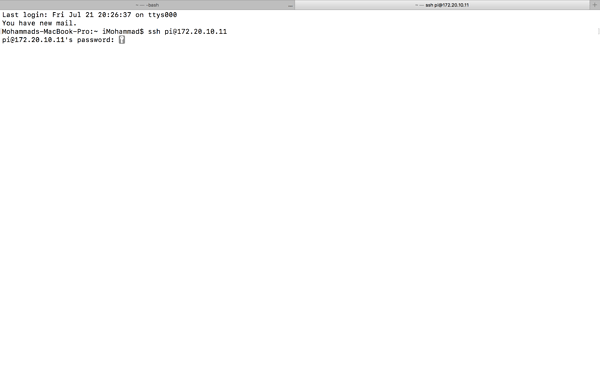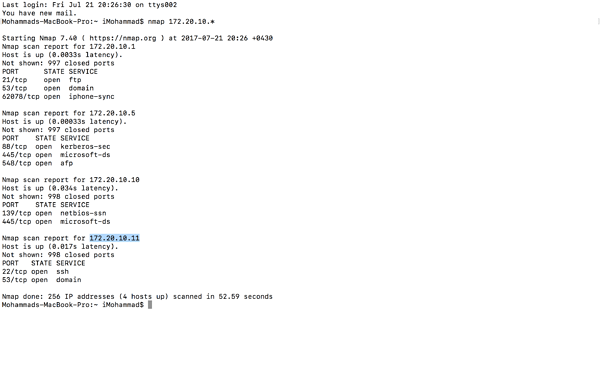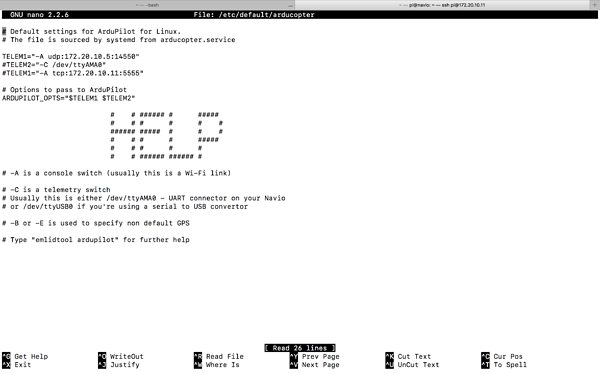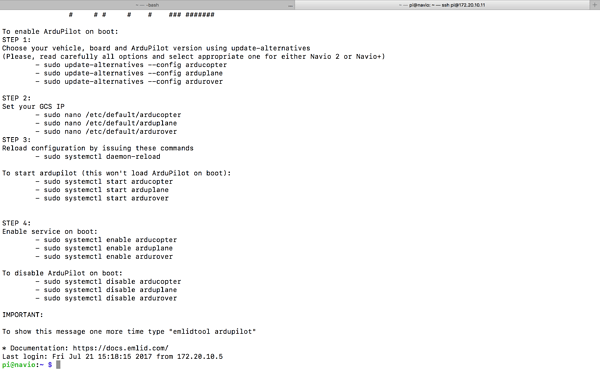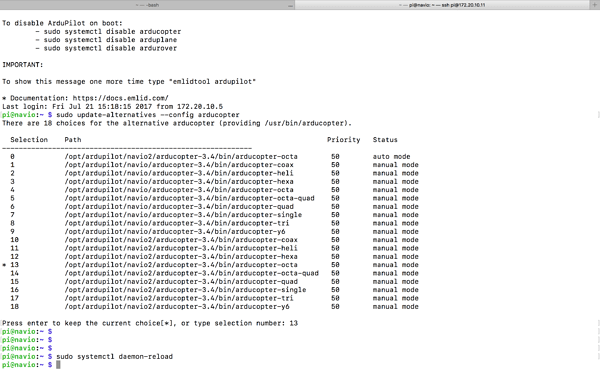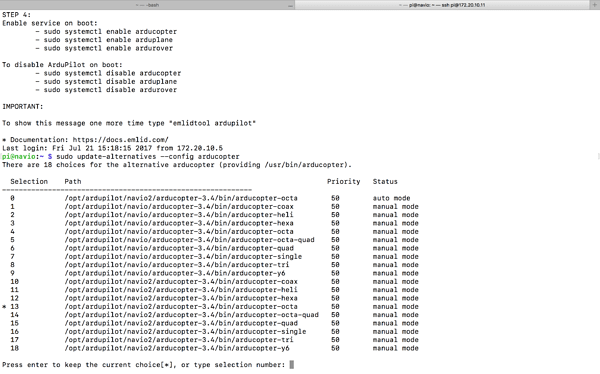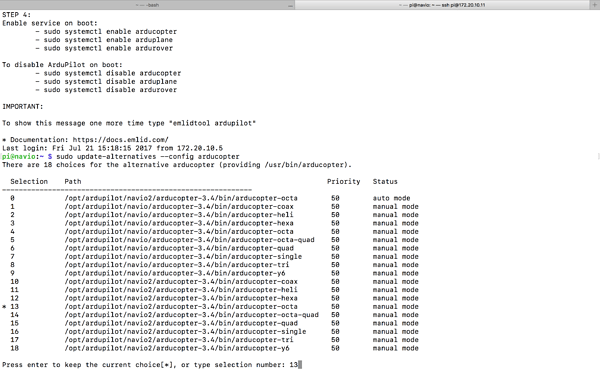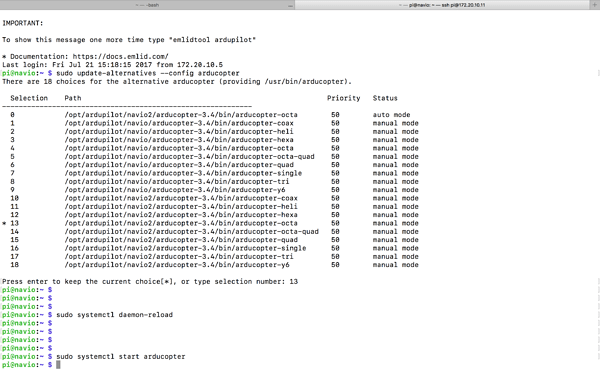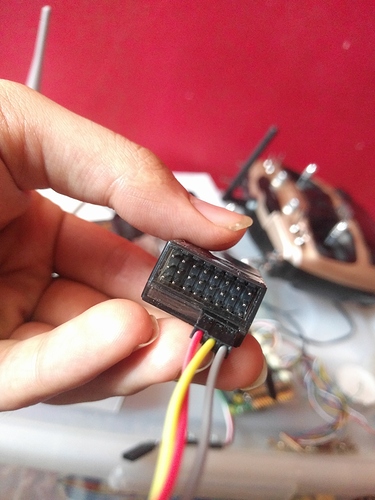Hello
I’m using navio2 and rasberry pi 3 model b
I was write the official image of emlid for navio 2 on sd card
And set it on octacopter
When I connecting it to apm planner over udp the color of USB icon at the top of the app changing to green
But mission planner doesn’t show any data from navio in the first page or when I want to installing firmware in initial setup it says no device connected or when I want to calibrate compass it says: failed or when I want to calibrate the radio control it says: no radio control connected
During this works navio led is turned off or some times blinking green or blue
I have not telemetry and I don’t know what should I do
Please help me
i have same problem.
@dmitriyershov im partner of mohammad that chatting with you and he cant reply to you any more
this is screen’s of our navio setup with ssh
we have not telemetry should it make trouble with udp?
we dont know how to connect navio to mission planner becuse mission planner wants us to connect navio with usb
can you describe for me how to connect navio to mission planner step by step?
main discussion:
@dmitriy.ershov can i have coversation with you in email or telegram(m_ardestaniii) or any social network?
Please some one help me
@igor.vereninov can you please help me?
So to make it clear. You can connect with APMPlanner, but not with MissionPlanner?
APMPlanner automatically picks up incoming udp streams on port 14550.
So if that is working, your Ardupilot setup should also work with MissionPlanner.
You just have to select UDP, click connect and enter the right port.
Yes, now I’m connecting to apm planner and it’s working correctly, but In mission planner I entered the correct port like as apm planner but it’s not connecting
And another question is I should to install apm planner firmware on my board or not?
And the last problem is I connected my rc receiver to navio2 and use it in sbus but apm planner says me the radio control is not connected! What should I do?
Thank you for helping me
@contact.peka
You do not need to install the firmware, this is for MCU based flightcontrollers, like APM2.x or Pixhawk. And it is the Ardupilot firmware, not APMPlanner firmware
Did you download the raspbian image for Navio2 (not Navio+)?
Which transmitter and receiver do you have?
You need to be more specific and give more information about your setup, please!
Thank you, yes I’m Shure the image is for navio2
My radio is radiolink AT9S and receiver is R9DS
@schuermannsebastian
Ok. The LED on the R9DS is blue/purple (not red) and the cable is plugged in channel 9 with correct orientation?
@contact.peka
This port is labelled CH9/SB in the manual.
You should stay with the color scheme/order that is standard for servo cables, otherwise you will fry something sooner or later.
According to your picture:
Left pin, yellow (signal)
Middle pin, red (VCC, +5V)
Right pin, grey (ground)
You can change the wires by lifting the plastic clip with a knife/sharp screwdriver and pull the wire out. You might have to push the wire in at first to release the plastic clip from the metal connector.
@schuermannsebastian
Thank you very much
This topic was automatically closed after 100 days. New replies are no longer allowed.