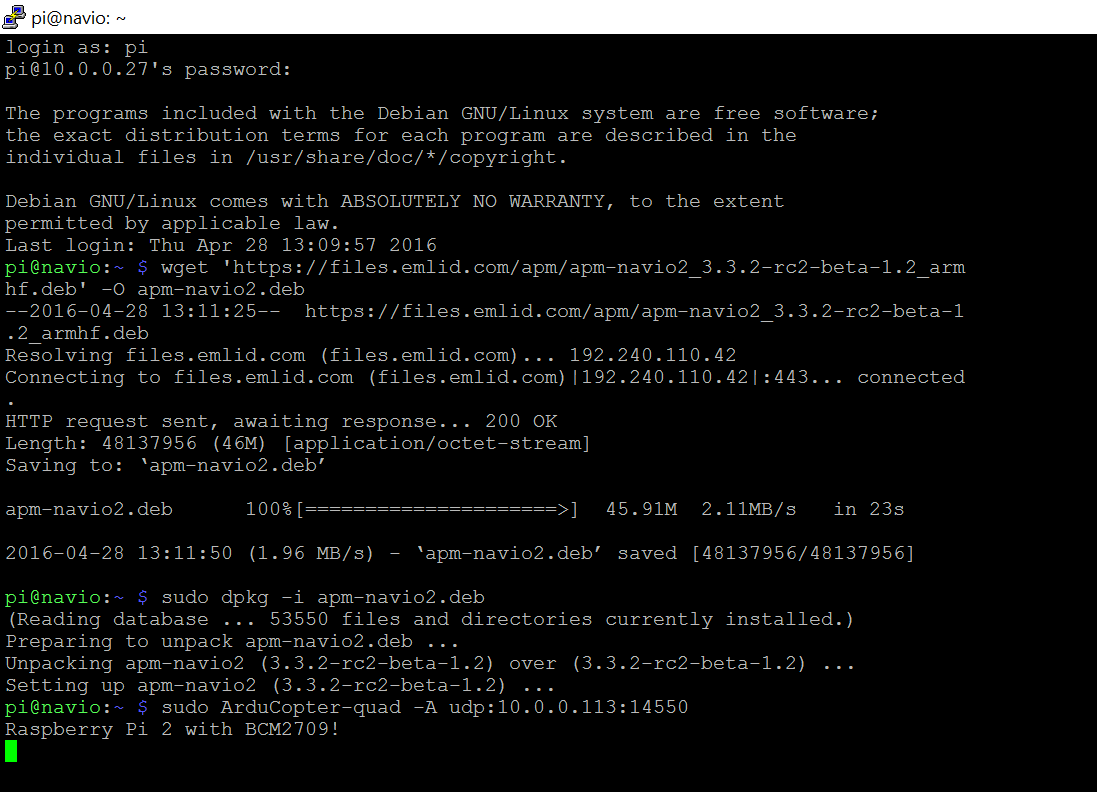So, I am a beginner using both Linux and Multirotors. What I am trying to do right now is get my quad working as a pure remote control vehicle before I move into more autonomous systems.
I have tired purely running the APM; however, when I get to the command sudo ArduCopter-quad -A udp:192.168.1.2:14550 my pi doesn’t do anything. I’m not sure if this step takes a while or if my pi is actually frozen. I know the CPU usage during this goes from 1% before I call to around 34%. Does this step just take a while or am I doing something stupid.
Also, I have been trying to build from sources as well, still with no luck. It appears that everything installs fine up through the command, make navio2-quad; however, when I get back to the APM installation page and run, sudo ./arducopter -A udp:192.168.1.2:14550, I just get command not found. Additionally, I am replacing the IP address 192.168.1.2 with my phones IP address a ground control station.
Sorry for the long winded question. Hopefully someone can help me out.
Thanks a lot.