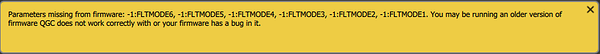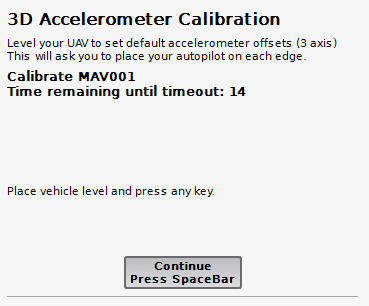Hi,
I’m not able to calibrate the accelerometer.
Through APM Planner v2.0.18, Mandatory Setup, Accel Calibration after pressing Calibrate Accelerometer, Nothing happens. It just ends to timeout.
Through QGroundStation i’ve got an error messsage ‘Parameters are missing from firmware’ (see attached sreenshots)
What i am doing wrong? 
Could you please elaborate on your setup, please?
I’m interested in Raspbian image that is used, ArduPilot version, QGroundControl version.
I can suggest to remove old parameters (sudo rm /var/APM/ArduCopter.stg) and start over. I guess, it’ll help you.
I use the APMRover, emlid-raspbian-20160718.img, APMv2.0.18 or QGC v2.9.7b.
Deleting removing ArduCopter.stg and Ardurover2.stg helped, it worked with QGC but with warning messages. Still, it’s not working with APM v2.
Could you please run sudo apt-cache show apm-navio2?
I assume, you’ve been using Navio 2, haven’t you?
sudo apt-get update && sudo apt-get upgrade
Might also help. Sorry for the inconvenience.
Here is the version information given by sudo apt-cache show apm-navio2
Package: apm-navio2
Version: 3.4-rc1-20160718
License: GPL
Vendor: Emlid
Architecture: armhf
Maintainer: Georgii Staroselskii <georgii.staroselskii@emlid.com>
Installed-Size: 12065
Depends: rcio-dkms (>> 0.5)
Conflicts: apm-navio-beta, apm
Pre-Depends: whiptail
Replaces: apm-navio2
Homepage: www.emlid.com
Priority: extra
Section: default
Filename: pool/main/a/apm-navio2/apm-navio2_3.4-rc1-20160718_armhf.deb
Size: 5810894
SHA256: 99f1a705a92e7d4116ca78b38a96027f06dc830fc4256a8ac4a5277ec8d598a8
SHA1: 697fc67f82685bbd5362f86bb8aa2a8b75bff2ed
MD5sum: 1a50044e5de0fa9c548f02ee8f57db6f
Description: no description given
Description-md5: c0af8b65ef8df63b3bfb124d96da1778
I was missing a lot of updates, after sudo apt-get update && sudo apt-get upgrade, here is the new version information
Package: apm-navio2
Version: 3.4.0-20161101
License: GPL
Vendor: Emlid
Architecture: armhf
Maintainer: Georgii Staroselskii <georgii.staroselskii@emlid.com>
Installed-Size: 14177
Depends: rcio-dkms (>> 0.5)
Conflicts: apm-navio2-beta, apm
Pre-Depends: whiptail
Replaces: apm-navio2
Homepage: www.emlid.com
Priority: extra
Section: default
Filename: pool/main/a/apm-navio2/apm-navio2_3.4.0-20161101_armhf.deb
Size: 6812564
SHA256: ac1af2c8a36115a40223ac46bd55f42bd7d10d73d81d487cd893fd175cfb4749
SHA1: 42b9be7f8372b7a07bb4c47f6b27b67933373878
MD5sum: 17a1bbad9667443ee01845b3770750ff
Description: no description given
Description-md5: c0af8b65ef8df63b3bfb124d96da1778
Still, accelerometer calibration does not start either on QGC or APM v2. I need to rm APMrover2.stg, restart, then it’s only working on QGC. (And Still, FLTMODE6 to 1 are missing for QGC.)
Could you please try these instructions (but for APMRover2)? If they don’t work out, please try a beta build.
Usually, I’m using the rover part with udp sudo ArduRover -A udp:192.100.1.1:14550:wait & .
I’ve tried to launch ArduPlane to test accelerometer calibration process sudo ArduPlane -A udp:192.100.1.1:14550:wait & and it’s working,
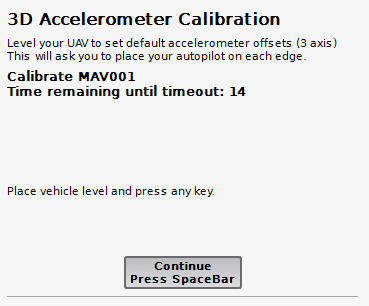
Since for Rover it’s working Under QGC and it’s definitly not a blocking issue, I will try the beta build later
Easiest answer I found is to use mission planner, for some reason APM Planner and QGC don’t like calibrating the accelerometer. Unfortunately, its a problem many people are having if you search the forums. Personally took me about a week just to figure out how to calibrate the accelerometer, definitely not fun. @Julien_768
At this point Emlid should look into the problem directly with the devs of these ground stations since so many users are struggling. It would really help us customers out and make your product more straight forward to setup. @george.staroselskiy
1 Like
I’m sorry I’ve gotten carried away with the missing parameters issue.
The problem in QGC has been fixed after a report from one of our users but is not in the stable release yet.
You can download a daily build of QGC which should include the fix.
1 Like
@george.staroselskiy Ahhh yes, I recall now I had actually commented on that thread. Haha!
So to clarify if the accelerometer failed it would not roll over to the accelerometer in the other IMU, so it is not technically a fully redundant system? If so could a fully redundant system be something included in a future update? Thanks again 
1 Like
@Deathstroke5467 Yes, that’s a work in progress.
1 Like