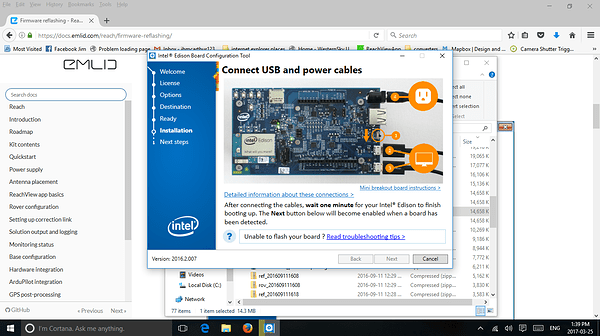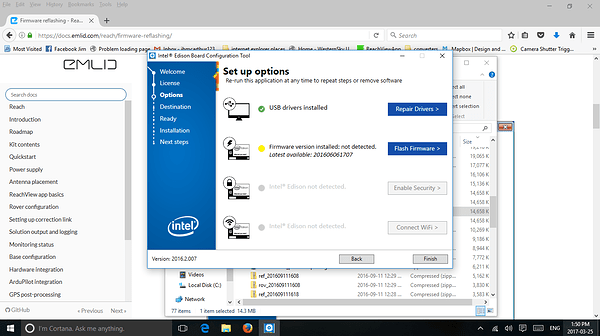Hello Everyone
I finally figured this out and got it to work maybe I am just to thick headed some times.
The problem for me was that I followed the link above from Igor. For Windows 10 the way I got it to work was follow the firmware flashing document at that link but after doing the Choose Image to flash screen it would start and then this screen comes up
You have to unplug the reach unit and then plug it back in then the program does the update.(that screen does not say to unplug and replug which is misleading if you click on the troubleshooter it opens a web site. I must have tried 30 times before I figured this out.)
Also when the update is done it reboots the reach and confirms the install and comes up with this screen
When you click on Finish you are done the reach unit does not reboot after this you have to do it manually. Also when you click finish it opens a website but closes the installer, I just closed that web page and carried on.
The above should be added to the documentation to make things clearer.
Thanks
Jim