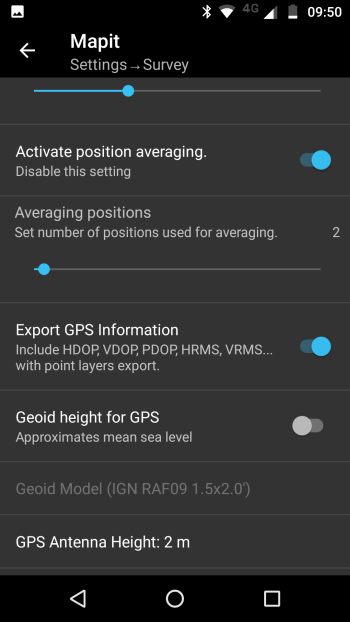Can anyone tell me how to use the automatic timing feature to mark points during a survey? I have set it to take points every three seconds but I cannot see how to select for this to start instead of the manual process. I am using Mapit GIS in association with Emlid.
If you refer to the camera control feature of ReachView than this won’t help you because it only generates a signal for the camera.
You could install a push button to trigger an event manually. Or write a script which extracts a point when the antenna does not move for more than 2 seconds.
To get something which takes a point every 3 seconds you can use post processing and define an interval.
No, there is a feature which allows you to predetermine a time in seconds in which a point will be taken during a survey, post processing. I have set a time of 3 seconds but cannot see how to initiate the process. It is always set to individual, manual point gathering. After setting the time perameter where do I select for this option_ Thanks
I have a hard time to understand what you mean.
Do you mean the survey feature of ReachView? There you can choose the observation time and if you collect a point you can see a timer counting towards zero. After that you have to save the point anyhow. But that has nothing to do with post processing.
If it concerns MapIt you must change the support community.
Yes, sorry if I am not clear. I think you may be right, the problem maybe with Mapit and not reach view. I will look at my process again see if I can solve it. Thanks for your time
Maybe you mean something like this? In other apps you must initiate the averaging manually while collecting the point. There should be an option somewhere to do so. Here it does not say seconds but positions so 3 positions would be 0.6 seconds.
This topic was automatically closed 100 days after the last reply. New replies are no longer allowed.