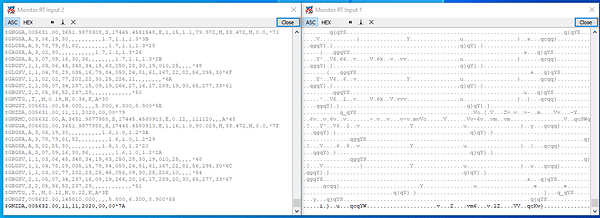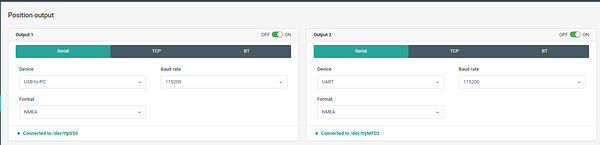Hopefully this is in the right spot.
I am having issues with getting serial data out of the RS2 using the extension cable.
Setup:
Extention/Serial cable to FTDI adapter
Win 10
Latest FW
Testing with RTKPlot and Putty with same results. FTDI adapter works with other serial devices.
Data over the serial cable is not formatted correctly and unusable.
Left image is RS2 USB to UART (Good)/Right is serial cable to FTDI (Bad)
Settings are the same between the two.
This issue happens with all output formats.
[details="Simple system report"]
app version: 2.24.0-r0
'wifi_status, interface: wlan0':
- wifi_mode: infrastructure
- ip: 192.168.1.166
is_added: true
is_connected: true
is_visible: false
mac_address: C0:84:7D:39:BB:3B
security: wpa-psk
ssid: XXX
uuid:XXX
base mode:
base coordinates:
accumulation: 2.0
antenna offset:
east: '0'
north: '0'
up: '0'
coordinates:
- 0
- 0
- 0
format: llh
mode: single-and-hold
output:
address: caster.emlid.com
enabled: true
io_type: ntripsvr
mount_point: XXX
password: XXX
port: 2101
rtcm3 messages:
'1006':
enabled: true
frequency: 0.10000000000000001
'1074':
enabled: true
frequency: 1.0
'1084':
enabled: true
frequency: 1.0
'1094':
enabled: true
frequency: 1.0
'1124':
enabled: true
frequency: 1.0
bluetooth:
discoverable: false
enabled: false
pin: '***'
constraints:
lora:
frequency:
- - 915000
- 928000
correction input:
input2:
baud_rate: 38400
device: UART
enabled: false
io_type: serial
send_position_to_base: false
device:
night_mode: false
power_on_bottom_connector: true
privacy_policy_accepted: true
usage_analysis_accepted: true
logging:
base:
format: RINEX
started: true
version: '3.03'
correction:
format: RTCM3
started: true
debug: false
interval: 24
overwrite: true
raw:
format: UBX
started: true
solution:
format: LLH
started: true
lora:
air rate: 2.6000000000000001
frequency: 915000
output power: 20.0
network:
tcp_over_modem: false
position output:
output1:
baud_rate: 115200
device: USB-to-PC
enabled: true
format: NMEA
io_type: serial
output2:
baud_rate: 115200
device: UART
enabled: true
format: NMEA
io_type: serial
rtk settings:
elevation mask angle: 15
glonass ar mode: 'off'
gps ar mode: fix-and-hold
max horizontal acceleration: 1.0
max vertical acceleration: 1.0
positioning mode: kinematic
positioning systems:
compass: true
galileo: true
glonass: true
gps: true
qzss: true
snr mask: 9
update rate: 1
sound:
mute: false
volume: 100
[/details]