Data from today (created the above images with it)
IN the end I achieved fix by turning off ALL GNSS except GPS.
Data from today (created the above images with it)
IN the end I achieved fix by turning off ALL GNSS except GPS.
Would also be good if we can define log file name before it saves for post processing
I would also recommend sticking with v2.8.0. I’m still having a lot of trouble with v2.9.0.
Like @Simon_Allen I can only get a fix with GPS messages (1002 @ 2Hz and 1006 @ 0.1 Hz).
Does anybody know if it is possible to downgrade? If so, what is the procedure?
Regards, Ben
Thank you for all your reports, and sorry about the silence here, most of our team was at Intergeo last week. We are already looking into what might be causing the issues and what differentiates your setup from ours during testing. If you could pm me screenshots of your settings that could help us find what we missed during our tests.
I see that you are sending QZSS and SBAS MSM RTCM3 corrections from the base. Could you please try the settings recommended below and write if it results in the same behavior?
1 Hz 1002(GPS), 0.5 Hz 1010(GLONASS), 0.5 Hz 1097(Galileo), 0.1 Hz 1006(base position)
This issue seems to happen only in Australia, so we need to find which types of sats or messages are causing it…
We found the issue and it was related to incorrect use of QZSS satellites, we will push an update with a fix soon. Meanwhile if you are not using QZSS corrections (RTCM3 message 1117) everything is working good. No need to disable any other GNSS.
Thank you very much for submitting the log files!
I can only echo the comments by many others on this forum. Thanks for being so responsive.
With the recommended settings I have had a reliable fix all day. Thanks for the solution!
I thought I had tested this combination previously but I guess I made a mistake.
This time I disabled QZSS in GNSS select as well as in RTCM3 messages. Is this important, or is it only necessary to disable QZSS in RTCM3 messages?
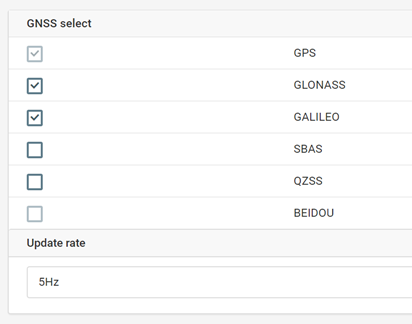
It was only necessary to disable the QZSS RTCM message. Glad that it is working for you now!
Hi Emlid team,
This is @Lauren_O, but I’ve been having trouble logging into the forum from my phone while in the field, so I made a new account.
Echoing the concerns of others, I wanted to thank you for your ongoing work to make Reach better and more user-friendly. Unfortunately, I upgraded to 2.9 right before going out on a two-day fieldwork bonanza in Washington State (NW USA) mapping coastal areas in rural, somewhat remote areas that should not have a lot of local radio interference.
Although I’ve been trying all of the recommended solutions (turn off RTCM3 QZSS corrections, change data rate, frequency, and change RTCM3 message rates for base station corrections), I haven’t been able to sustain a fix for more than 30 seconds between my Reach RS base and rover units for RTK. My AR ratio between the two units has been typically sitting between 1.2 and 2.7.
I’m still out in the field today and would love any further suggestions to try to maintain a fix. Thanks for your help! Hoping to get some usable survey points today.
The update fixing this is out! See the updated original post.
Hello,
Are you entirely sure this is due to the latest update, not the environment you are working in or the setup you have?
Could you share some details and some raw logs?
Here in the US, had only been using GPS/SBAS at 5Hz on both base and rover. and able to get consistent and reliable fix solutions on v2.8.0 and prior releases.
Have since upgraded to 2.9.0 and tested yesterday with GPS/GLONASS/SBAS at 5Hz on both base and rover. Time to get a fix on the rover was less than 60 seconds. The base was connected to NTRIP host with a 45km baseline, yeah, long I know, as the closer one of 9km was offline. That aside, the base was set to “fix and hold” while the rover was set to “continual”. The fix was deliberately broken to a float state, and once clear skyview was attained, fix occurred within 10 seconds.
So, my experience in the US with 2.9.0 has been stellar. Make the upgrade.
Great work Team Emlid!
Cheers!
I’m sorry to report that I’m still unable to get a fix with QZSS and v2.9.1.
Here is a link to the test files I logged today.
Without QZSS messages I get a reliable fix.
Hey Tim,
Off topic but :
Do you know which accuracy did you get with 45km baseline ?
Thanks Tim!
This was one of the main focuses of this update!

Did you reboot? We can’t really see those sats around here, so it’s hard to test. We’ll go through the logs and update this thread.
Sorry. I knew it was a long shot, but I had to try 
With regards to the log files. If you need anything different to what I’ve provided please let me know. I’m not sure what file formats you prefer.