Sorry, I do not have Windows. If you have a Linux machine, you just plug Reach into the USB port and type
ifconfig usb0 192.168.2.2 (usb0 interface might be called something different on your computer)
then to ssh, just type
ssh reach@192.168.2.15
Oh, and as luck would have it, I just found this in some docs that I have saved on my computer:
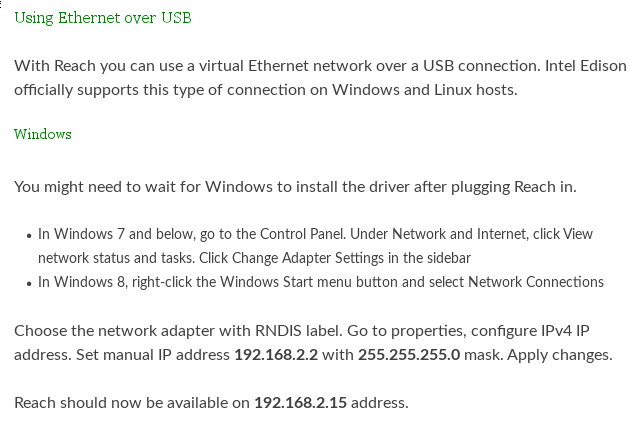
the above is a pic, so here is the plaintext so the search will pick it up for the next guy:
Using Ethernet over USB With Reach you can use a virtual Ethernet network over a USB connection. Intel Edison officially supports this type of connection on Windows and Linux hosts. Windows You might need to wait for Windows to install the driver after plugging Reach in. In Windows 7 and below, go to the Control Panel. Under Network and Internet, click View network status and tasks. Click Change Adapter Settings in the sidebarIn Windows 8, right-click the Windows Start menu button and select Network Connections Choose the network adapter with RNDIS label. Go to properties, configure IPv4 IP address. Set manual IP address 192.168.2.2 with 255.255.255.0 mask. Apply changes. Reach should now be available on 192.168.2.15 address.



