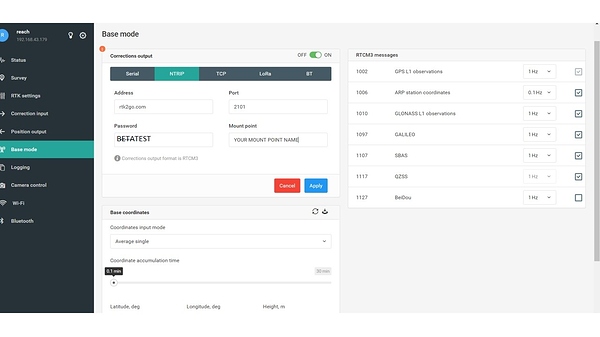tj
YES, i was able to set up my own base in rtk2go.com
To set up your base to transmit RTCm in rtk2go.com
- make sure your phone has an internet connection. Connect your Rs+ (BASE) to your phone or wifi network.
2.Open your reachview App - Set your RTK parameters.
- BASE Mode (NTRIP) Address: rtk2go.com, PORT:2101, Password: BETATEST, MountPoint: Your Chosen Name . Note: Password is only entered once at 1st time connection only. On second time. Rtk2go will automatically recognize it.
- Check your RTCM Messages.
- Enter Your Base coordinates if it is Known, Else. Use averaging.
Note: Anyone using an rtk2go can connect to your base. Since you agree to publish it online using rtk2go.com. - Apply.
- you can use this link to check if you succesfully transmit your rtcm in rtk2go.com
NTRIP Caster Table - Enjoy…