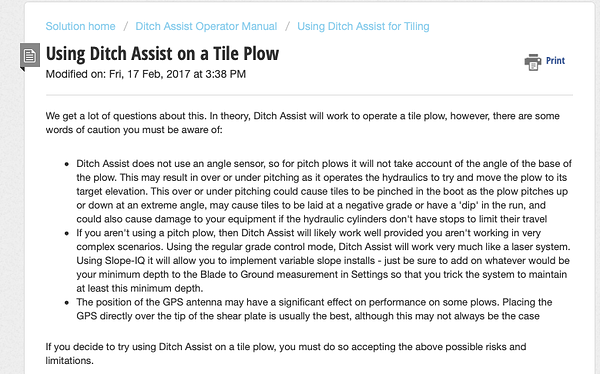I am assuming any designs you do in Ezigrade can be transferred to the tablet for “installation”. What format is it working with, .shp/xml or proprietary?
It’s a shape file format that DA uses. The Ezigrade formats for various purposes and DA is included in the selections that are available. I simply download the file as a DA format and then load it in Ditch Assist. Very easy!
I don’t have any pics and its raining here today, but you can find pics of the setup on their website.
A skid-steer or mini-ex is actually kind of complicated to automate.
for a skid-steer most systems that I have seen actually have the blade on a slide with a hydraulic cylinder attached to the blade and the slide frame in order to raise/lower the blade automatically.
A mini-ex is even worse as you have to take into account the position of the boom/dipper and bucket. There are systems out there but expensive, not for the hobiest.
I got an initial quote on one but, I can get a used Trimble FMX, add the WM-Drain unlock and a new RS2 for about the price of the Ditch Assist. Also, they said, “it isn’t designed for tiling with a tile plow”. I think it would work.
Trimble has two programs for their monitors WM-Drain and Field Level II. WM is for what I call linear projects like surface ditches and tile lines. FLII is for area projects like land sloping a field dual slope, crowned or omni-directional.
Their ditch program/software looks to have some nice features similar to SD-Drain.
That’s the same problem I had trying to design a system. Needless to say we were pretty stoked when Komatsu released their i-Excavators so I think that’s probably the direction to think about it rather than control of the bucket and dipper cylinders. Skid steers can just be indicate like we have them and the Scrapers but I want to figure out how to get them both off of Topcon and using Emlid.
I pulled this from their web site regarding tile plows. If you are using something like a Gold Digger that doesn’t adjust for angle then it will work. If your plow adjusts for the pitch and depth it will be limited to only one adjustment. If trenching in tile the program will do the job.
You can buy just the controller to work with your tractor hydraulics instead of buying the valve too. That would make it comparable to other options that are tractor controllers only, such as the Trimble option.
In comparing options I try to keep them as close as possible to apple/apple comparisons. The DA software will work for linear runs and for land sloping too. If you are doing complex designs then it is necessary to use a file generated by another software program and just load it to the controller. That’s why I purchased the Ezigrade software, to have the ability to design multiple terraces and waterways in one file and load it all in the controller for any field.
The DA design-on-the-go-in-the-field option has lots of advantages for farm work when repairing existing practices. Don’t overlook some of those advantages when deciding what to purchase.
So if I have this correct, the controller takes in the gps from the DB9 and I go buy an android tablet and run a program on it that can operate the ditch assist and the hydraulic valve does the rest? This seems very simple… I like it. I just requested a quote ofr one, I hope I like the proce tag as mch as I like the system.
I was looking at Ditch Assist X which is their excavator guidance system, I want to try and put it on my JD 35D Mini.
I would be interested in seeing what exactly it is “controlling”. The Komatsu system is about perfect as the operator can just get after it as they would and the system just keeps them from going below and established surface. We model the flowlines of the pipe and they enter a hold-down for whatever stage/material they are at.
Their Excavtor system is just a guidance system, the operator can still make mistakes but at least it can show you where you are in relation to where you need to be. - Thats what I got from reading their website. Canadian Designed too! The Ditch Assist with the hyd proportional valve is only for controling blades, plows and scraper type applications.
Ok, that makes sense and actually makes me more comforatable with it. This is what we would call an indicate system where the screen would have the green/red “lightbar” showing relationship to grade and they can see the linework for horizontal. Does that make sense?
What price range can you find a Trimble FMX for? how does it compare to the 2050?
Yes I would think of it like a lightbar on a tractor for autosteer but instead of left right it wouldbe up/down. I dont know if they have a 3D option where you could have your whole sitemap on it but for sure it is 2d which does mostly everything you could ask for, Especially me, a farmer.
Yes, you understand it correctly. It is very easy to install and get going.
I bought mine from Todd Botterill. He quoted it on the phone and shipped it out quickly. I think I had it in 4-5 days. He has been very good on follow up when I was learning the system.
Sorry for the late reply.
A used FMX can be found for between $3000 and $6000 depending on which unlocks are installed. If the internal GPS is unlocked to RTK, it gets closer to the $6000 range.
The TMX-2050 has a better screen to read in direct sunlight and a faster processor. It uses and App called FMX+ App to run grade control which is basically the same user interface as a FMX.
Affordable grade control would be as follows
Used FMX (No unlocks) $2000-3000
WM-Drain unlock $2225 (the app used for tiling)
Valve Module kit $2010 (permits the monitor to actuate a PT/PWM/Danfoss or direct connect vavle, direct connect is actuating the tractors SCV’s for Challenger/CNH/JD)
Reach RS2 survey kit $4398 (using one as base, one as a rover)
Reach RS+/RS2 cable 2m w/o 2nd connector $31 (to make a cable to port the RS2 into the FMX)
So for monitor and needed components you are in the $7000-8000 range plus the RTK GPS components. That is what I would compare to the other brands system prices as that is what they are selling you then you add your own GPS to.
@jp-drain-sol So the RTK Unlocked FmX is about $6,000 [with or without an Antenna?], is this the equivalent of getting an FmX without RTK Unlock and a Reach RS2 Survey Kit [This provides the RTK Fix.]?
There are variables. If you go to this website
https://northernprecisionag.com/used-discounted-precision-ag/trimble/
You will see two FMX’s for sale. Normally, it is all cables and one Ag25 for that price. The higher price unit includes a 900 Mhz radio, the lower doesn’t (if you are not using the internal GPS on RTK, the radio isn’t needed) If it has additional unlocks (WM-Drain/Field Level II/Yield monitoring etc.) it will be more yet. If GPS1 & 2 are unlocked to RTK, the price starts at about $10,000
If you can find a WAAS only FMX (($2000-$3000), you can port in the RS2 with RTK without the unlock. Ends up being very similar in price if buying an Emlid RS2 to port in. You can port in two receivers (Port A & B) if those ports are not being used. If one or the other is being used, verify which communication cables it is using. For instance, when I connect a valve module to the FMX, it has to be connected to Port A or B but, it is using the CAN data cables which leaves the RS232 RX/TX/GND available which can still be used for a 3rd party GPS receiver.
I have an older model FMX which was limited to 12 satellites max on the internal receiver (There were three generations of FMX. Only way to tell is the serial number. If it starts with 931 or 935, it is limited to 12, if it starts with 937 it has a 44 channel receiver) I want to do some testing, with a RS2 ported in, I want to see how many satellites it uses. I am not sure if the 12 limit on the internal affects external (3rd party) recievers.
This topic was automatically closed 100 days after the last reply. New replies are no longer allowed.