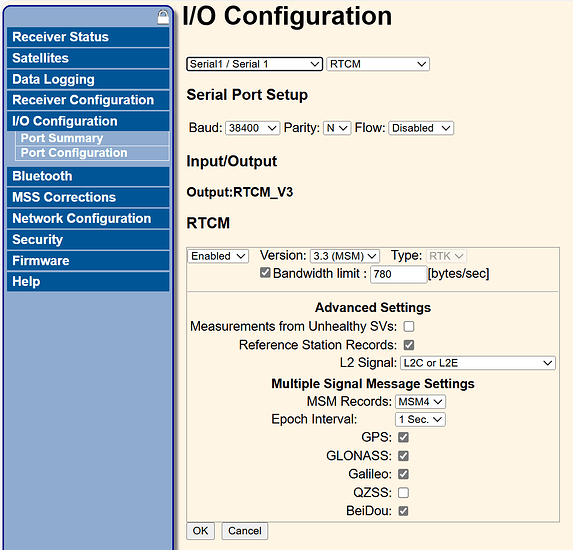It should work, but with a caveat.
I’m using two very similar configs with my RS3’s that work - not ideally - but they do work:
- NetR9 + Zephyr 3 and an ADL Vantage which is the smaller brother of the TDL450H (TDL450H is a Trimble rebadge of the Pacific Crest ADL Vantage 35)
- NetR5 + Zephyr 2 and PDL4535 (Trimble rebadge this as the HPB450)
To give you some confidence on this the code and settings between the ADL Vantage & TDL450H are identical, for example I can use the Trimble PDL450 PDLCONF software to also configure the ADL Vantage fine.
Have you confirmed the TDL450 is actually transmitting? Apart from the superficial LED indications, best check is with a cheap configurable UHF radio like a Baofeng UV-5R or similar.
Do you get any initial indications in the RS3 that you received corrections? Or at any point intermittently afterwards?
In the absence of more information at this stage my guess would be the issue is most likely your Alloy settings. How have you configured the I/O port? My optimized settings from the NetR9 that work for me are below.
Now the caveat: this next bit may not be your immediate problem, but you are likely to eventually encounter this and need to throttle the data from the Alloy. The RS3 can choke up with internal TT450S parser crashes.
Emlid may be able to provide a progress update here?
A quick summary of the workaround I posted here (in this case was a Trimble Trimmark 3 but same issue): RS3 receive corrections but stay on single using external radio with UHF - #9 by Wombo
The quick and dirty workaround is to simply limit constellations, but with your Alloy a much better option is to configure a bandwidth limit bytes/second. It should behave the same as the NetR9 in this regard and intelligently select the optimum SV’s to squeeze in. On the Alloy you may not see the bandwith limit configuration option until you select RTCM3.